Top 5 AI Optimization Agencies Helping Brands Rank in ChatGPT & AI Search
Simran Kataria

In the digital age, having a strong online presence is crucial for any business or individual. As we delve into the world of website development, SEO (Search Engine Optimization) remains a cornerstone of achieving online visibility. Webflow, a popular web design platform, has gained attention for its design capabilities and ease of use. But is Webflow good for SEO? Does it truly support your search engine rankings, or does it have limitations? This guide will explore SEO for Webflow in depth and offer actionable tips to help you optimize your Webflow site effectively.
Before diving into Webflow SEO capabilities, let’s understand what Webflow is and how it works. Webflow is a cloud-based web design and development platform that allows users to design, build, and launch responsive websites without needing to write code. It combines a visual design interface with a powerful Webflow CMS and hosting capabilities, making it an attractive choice for designers and developers alike. Webflow offers a range of tools catering to both design and functionality, including customizable templates, drag-and-drop elements, and integrated hosting.
SEO in Webflow involves several core elements such as site structure, meta tags, content optimization, mobile responsiveness, and page speed. Let's evaluate how Webflow handles these SEO fundamentals:
A well-organized site structure is essential for user experience and search engine indexing. Webflow’s CMS collections and dynamic content capabilities make it easy to create a logical site hierarchy, enhancing both user experience and SEO.
Meta tags like title tags and meta descriptions are critical for SEO. Webflow’s built-in tools allow users to customize meta tags for each page, which helps boost click-through rates and search engine rankings. This flexibility is key for SEO optimization in Webflow.
High-quality, relevant content is crucial for effective SEO. Webflow’s CMS and SEO tools allow for easy keyword integration, helping ensure the right keywords, like "Webflow SEO services" or "Webflow SEO checklist," are present and well-optimized for search engines.
With Google’s mobile-first indexing, having a mobile-optimized website is critical. Webflow automatically ensures that all designs are responsive, meeting the latest SEO requirements for Webflow.
Page speed is a crucial ranking factor. SEO in Webflow benefits from fast hosting and a built-in CDN, ensuring quick page loads. To further optimize, compress images and minimize external scripts for faster performance.
To fully leverage Webflow’s SEO capabilities, follow these best practices:
Customizing URL slugs to include relevant keywords like "webflow seo plugin" or "webflow seo optimization" improves both user experience and search engine visibility. Webflow makes it easy to create and manage clean, descriptive URLs.
Adding schema markup to your Webflow site can enhance visibility in search results with rich snippets like ratings and product details. While Webflow does not offer native schema support, custom code can be added for structured data.
Images play a significant role in user experience and SEO for Webflow. Optimize images by compressing them and including alt text with relevant keywords such as "Webflow SEO guide" or "Webflow SEO expert" to improve visibility in search results.
Content is a crucial component of Webflow SEO optimization. Focus on writing high-quality, keyword-rich content that answers your audience’s questions. Ensure to update regularly to maintain relevance, and use Webflow’s CMS to organize blog posts effectively.
Optimize title tags, meta descriptions, and headers for each page. Use relevant keywords such as "is Webflow SEO friendly" or "Webflow SEO settings" to boost visibility. On-page SEO is the foundation of SEO with Webflow.
Dynamic content through Webflow’s CMS allows for efficient content updates. It’s particularly beneficial for blogs and product pages, where frequent updates can positively impact SEO performance.
Create Webflow CMS collections for managing related content such as products or blog posts. This organized content structure helps search engines crawl and index your pages effectively.
User experience (UX) is crucial for SEO. Here’s how Webflow can help:
If your business is locally based, local SEO should be part of your strategy:
Is Webflow SEO friendly? Absolutely! With SEO tools in Webflow, a built-in CMS, fast hosting, and the ability to design fully responsive sites, Webflow offers a strong foundation for SEO. From optimizing meta tags to utilizing dynamic content, applying the best SEO practices with Webflow will help your site thrive in search engine rankings.
Whether you're a designer, developer, or business owner, Webflow offers the flexibility to create, manage, and optimize a high-performing website. By effectively leveraging Webflow’s SEO features and staying current with SEO trends, you can achieve higher rankings, attract more traffic, and ultimately increase conversions for your business.
Ready to maximize the potential of your website? Start optimizing Webflow for SEO today, and watch your rankings climb!

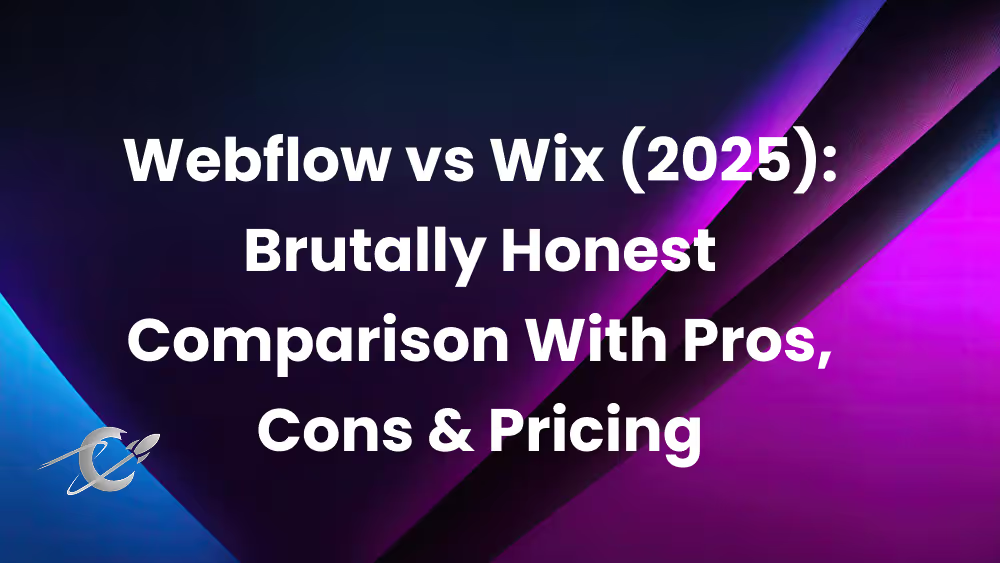
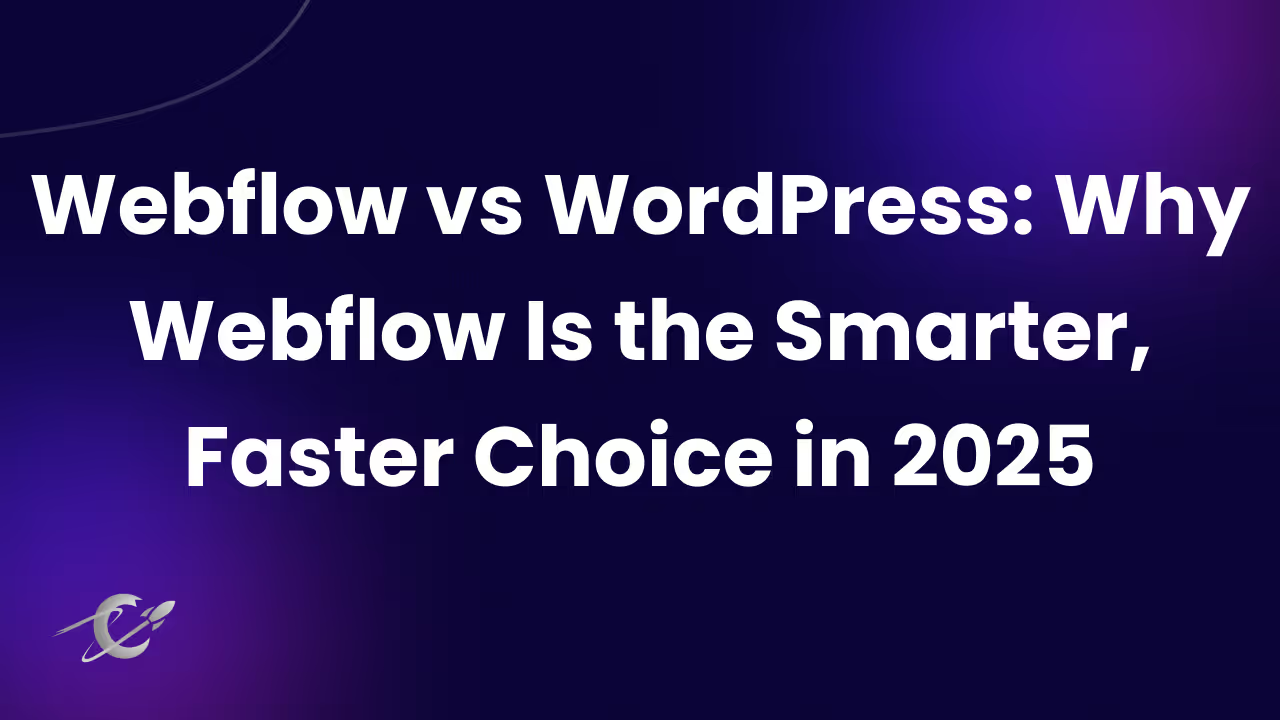
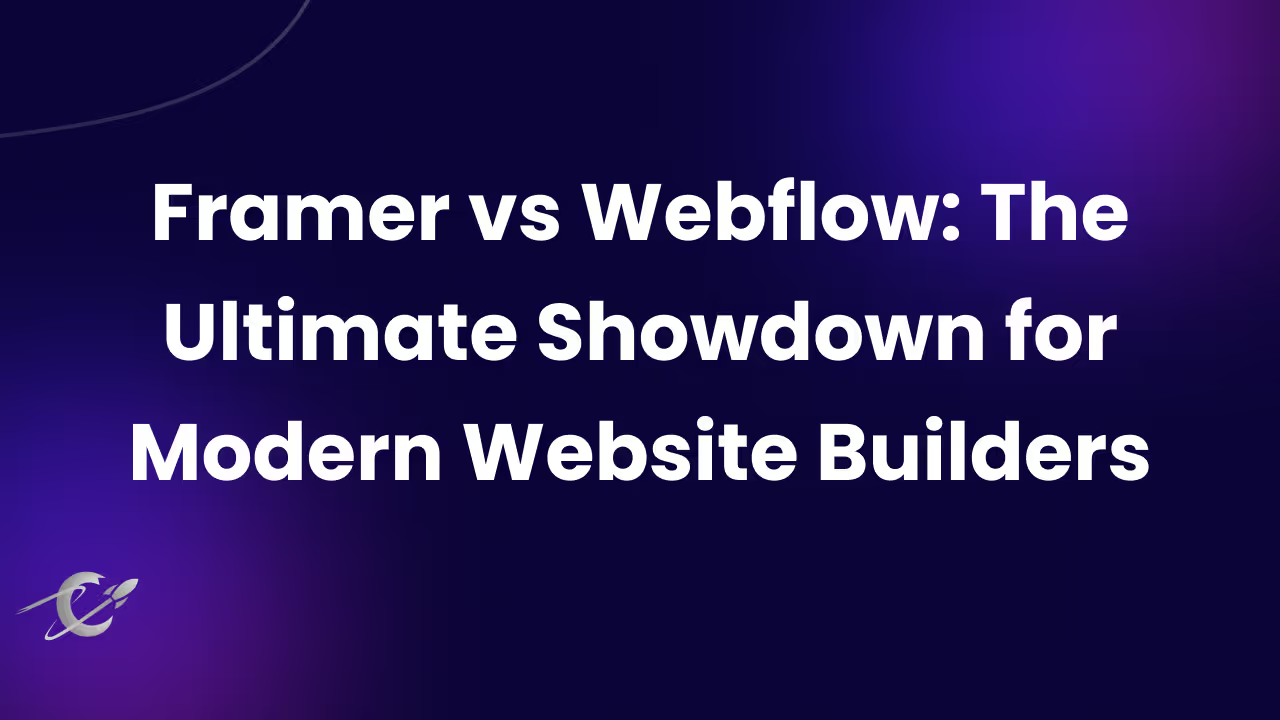
Wait, don't go! 100% Free - Unlimited Webflow Development for 7 days.
Only valid for-