Top 5 AI Optimization Agencies Helping Brands Rank in ChatGPT & AI Search
Simran Kataria

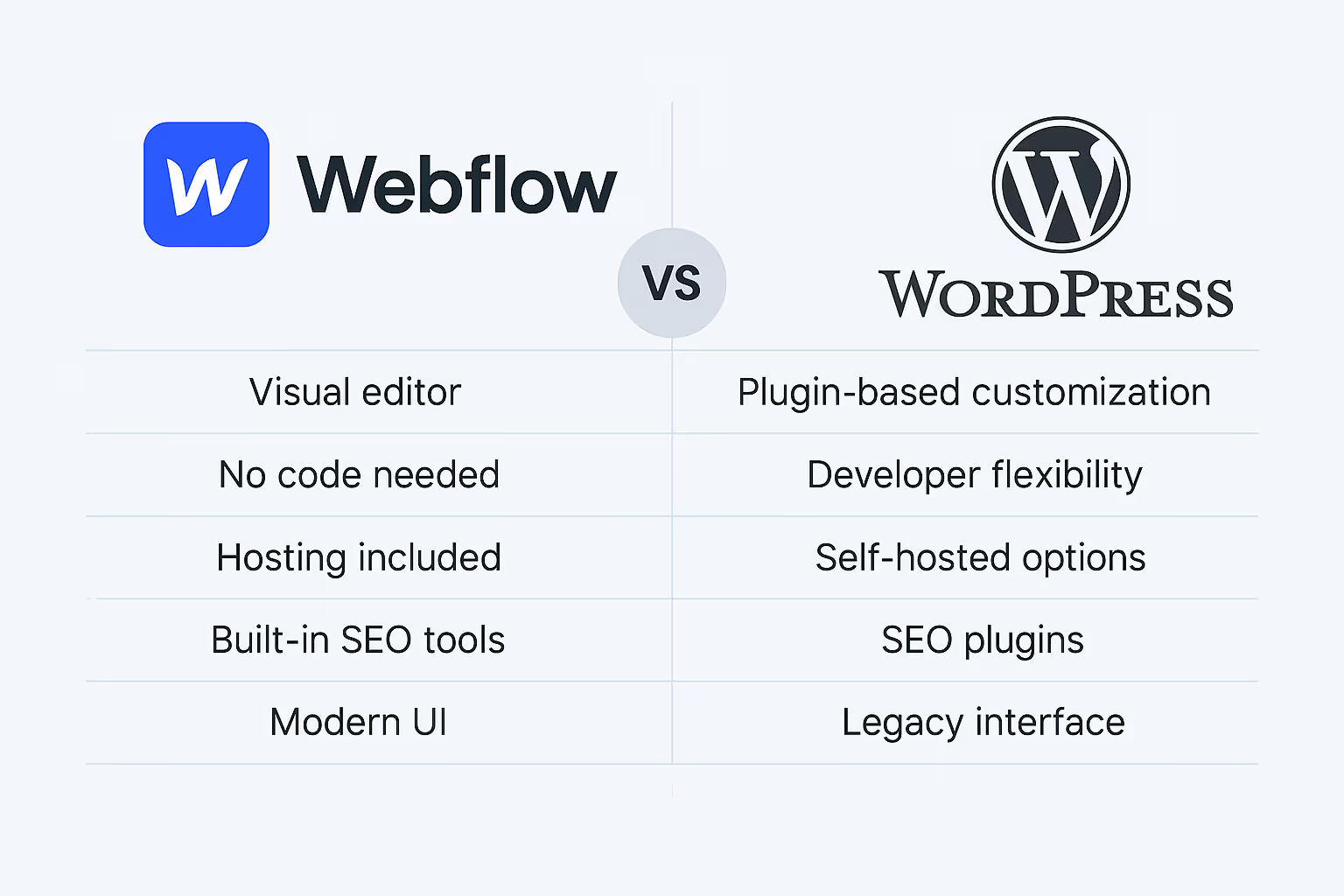
Choosing the right platform to build your business website is more than a technical decision—it’s a strategic one. Your website isn’t just a digital storefront. It’s a tool for engagement, lead generation, conversion, and growth. That’s why understanding how different platforms impact scalability, speed, and flexibility is vital.
In today’s fast-paced digital landscape, Webflow and WordPress have emerged as two of the most prominent contenders. Both offer robust capabilities, but they take fundamentally different approaches to website development. WordPress, a long-standing content management system (CMS), powers over 43% of all websites globally. On the other hand, Webflow is a newer entrant built for the no-code movement—designed to empower designers, marketers, and businesses to build high-performance websites without writing a single line of code.
So, why are more growth-focused businesses leaning toward Webflow?
The answer lies in the platform’s no-code flexibility, integrated tools, and rapid deployment capabilities. Webflow allows teams to design and launch high-converting, pixel-perfect websites without getting bogged down in plugins, server configurations, or third-party security patches. This kind of autonomy can drastically reduce development bottlenecks and make it easier for businesses to respond to market demands faster.
This article dives deep into how Webflow’s no-code flexibility helps scale your business faster than WordPress. We’ll break down the technical, strategic, and financial differences between the platforms so you can make a smart, scalable choice for your brand’s future.
Let’s begin with a concept at the heart of this shift: the power of no-code.
The rise of no-code platforms like Webflow is transforming how businesses build and manage digital experiences. In a world where agility and speed can be the difference between leading and lagging, no-code tools are enabling teams to innovate faster without the traditional barriers of technical know-how or developer bandwidth.
At its core, “no-code” refers to platforms that allow users to build fully functional web applications and websites using visual interfaces instead of writing code. For businesses, this means cutting down on development cycles, reducing reliance on external technical teams, and empowering in-house marketers or designers to take charge of their digital presence.
According to a recent Gartner report, 70% of new applications developed by enterprises will use low-code or no-code technologies by 2025. That’s a dramatic shift, and Webflow sits at the heart of it.
With Webflow, business teams can prototype, test, and deploy websites or landing pages in hours rather than weeks. This ability is especially crucial for startups and SMEs looking to scale without getting entangled in the complexities of traditional development. From dynamic content to responsive layouts, everything can be customized and pushed live with zero coding knowledge.
Beyond just saving time, no-code platforms offer another powerful advantage: iteration. Want to A/B test a hero section? Launch a new product landing page? Shift your messaging based on customer feedback? Webflow makes these tasks as simple as drag, drop, and publish.
Unlike WordPress, which often requires a web developer to install and configure plugins or manually adjust backend code, Webflow empowers creative teams to control the full web experience. That autonomy translates into faster marketing cycles, quicker time-to-market, and a stronger competitive edge.
First impressions matter—especially when you’re trying to get a business online quickly. In this regard, Webflow sets a new benchmark for how effortless a website builder can be, especially for non-technical users and lean teams aiming to move fast.
When you sign up with Webflow, you’re not just dropped into a blank dashboard. Instead, the platform guides you through a personalized onboarding process that tailors the experience based on your skill level. Are you a designer? A marketer? Someone with zero coding knowledge? Webflow asks, listens, and adjusts your learning curve accordingly.
The setup is entirely browser-based—no downloads, no hosting setup, and no third-party installations. Within minutes, users are introduced to Webflow’s visual canvas where they can start designing in real-time, watching their ideas come to life exactly as they imagined.
It’s also worth mentioning Webflow’s AI-powered assistant, which acts like a smart co-pilot for your build. Ask it questions about layout, functionality, or even design best practices, and it will provide context-aware guidance. This radically improves onboarding speed and reduces the usual friction associated with learning new platforms.
Contrast that with WordPress, where the path to publishing is often tangled in hosting decisions, plugin configurations, and theme limitations. Most users have to choose a hosting provider, configure a domain, and manually install WordPress before they can even start customizing. For non-developers, this process can be confusing and time-consuming. Even managed WordPress services still rely heavily on plugins for basic functionality, adding more complexity and risk.
Moreover, many users find themselves stuck in decision fatigue with WordPress’s 13,000+ themes and 60,000+ plugins. While these options provide flexibility, they also introduce inconsistencies, potential conflicts, and increased maintenance demands over time.
Webflow’s setup is not only faster—it’s smarter. By eliminating the clutter of traditional CMS platforms, it ensures your business doesn’t just get online, but does so with speed, structure, and scalability in mind.

In a digital economy where user experience directly impacts business outcomes, design isn’t just a “nice to have”—it’s a growth lever. And when it comes to visual development, Webflow doesn’t just meet expectations; it redefines them.
Webflow’s visual interface brings the full power of HTML, CSS, and JavaScript into an intuitive, drag-and-drop builder. Designers can manipulate every aspect of a site’s layout with pixel-perfect precision—no developer required. Whether you're creating complex grid systems, fluid animations, or interactive user experiences, Webflow makes it as simple as building a slide in PowerPoint.
But this isn’t just a playground for creatives. The changes you make in Webflow’s Designer translate into clean, production-ready code. That’s what makes it a true game changer for businesses: it combines the design freedom of tools like Adobe XD or Figma with the real-world functionality of front-end development.
You can build responsive layouts visually—adjusting elements for desktop, tablet, and mobile views without writing a single media query. Need a custom form with conditional logic? Want to animate a product image when users scroll past it? It’s all doable in Webflow, straight out of the box.
This is a stark departure from WordPress, where visual design typically hinges on third-party page builders like Elementor or WPBakery. While these tools add drag-and-drop functionality to WordPress, they often come with bloated code and inconsistent user experiences. Worse yet, they can conflict with plugins or theme updates—something Webflow users don’t need to worry about.
Another standout feature is Webflow’s built-in interaction system. Want to fade in a CTA button as someone scrolls? Trigger a modal popup when a user clicks an icon? Webflow lets you craft these dynamic effects visually, enabling rich user experiences that convert better and feel more engaging.
Webflow’s visual development approach enables design and marketing teams to iterate quickly, test ideas, and launch high-impact experiences without bottlenecks. It doesn’t just make your team more productive—it makes your entire business more agile.
For fast-scaling businesses, ease of use isn’t just a perk—it’s essential. The ability for team members to update content, launch campaigns, or tweak layouts without technical dependencies can dramatically accelerate growth. Webflow, with its user-centric interface and visual-first design, makes this not only possible but intuitive.
What makes Webflow particularly accessible is that it was built with designers and marketers in mind—not developers. Once you’re inside the platform, you can edit text, change images, update pages, and even adjust layouts all within a live visual environment. You’re not navigating backend menus or writing PHP—you’re seeing your site exactly as visitors will see it.
This shortens the learning curve for non-technical users. A marketer can build a landing page, experiment with layouts, or tweak SEO settings without ever needing to file a ticket with the dev team. And thanks to Webflow’s visual CMS editor, content changes can be made directly on the live page, streamlining approvals and reducing iteration loops.
Compare this to WordPress, where even simple changes can require navigating complex admin panels, adjusting plugin settings, or editing code. While the Gutenberg editor has improved accessibility, many users still need to lean on page builders and plugins for layout control—tools that add complexity and often require updates or conflict resolution.
One of the most common pain points for WordPress users is plugin management. Every plugin adds a potential point of failure and often requires configuration, testing, and regular maintenance. Webflow eliminates that issue by bundling core features like forms, animations, SEO tools, and e-commerce directly into the platform.
For businesses with multiple stakeholders—like content creators, designers, and project managers—Webflow’s clean UI and logical workflows help everyone stay aligned. There’s no confusion about where to find things or how changes will affect the front end.
The result? Faster go-to-market execution, fewer technical blockers, and a team that feels empowered rather than dependent.
Next, we’ll dive into how Webflow’s design freedom enables teams to create stunning, high-converting experiences—without needing to write a single line of code.
One of the most powerful advantages Webflow offers to growing businesses is the freedom to design without code. This is a huge leap from the traditional web development model, where design ideas often get filtered through technical limitations, or worse, delayed by developer bandwidth.
In Webflow, you’re not constrained by rigid templates or the limitations of a theme framework. You have full control over the structure, layout, and style of your site. Want to break the grid, create a parallax effect, or fine-tune micro-interactions? You can do it all within the visual builder, and the changes render as clean code behind the scenes.
This design autonomy is a game-changer for brands that want to stand out. Every element on the page—from typography and spacing to animations and transitions—can be crafted to match your exact vision. And because you're designing in a real browser canvas, what you see is truly what you get.
WordPress, while flexible in theory, often requires workarounds to achieve this level of customization. Themes can restrict layout options, and even premium builders like Elementor or Divi can introduce unnecessary bloat or conflicts. Customization typically involves CSS or PHP edits, which means you're either relying on a developer or risking a broken site.
Webflow simplifies this by using a class-based styling system that’s as powerful as CSS but visually accessible. You can create reusable styles, update global elements with a single edit, and maintain consistent branding across every page—without ever touching a stylesheet.
A perfect example of this flexibility in action is Dropbox Sign (formerly HelloSign), which moved its marketing website to Webflow and reported a 2x increase in site update speed and faster iteration cycles
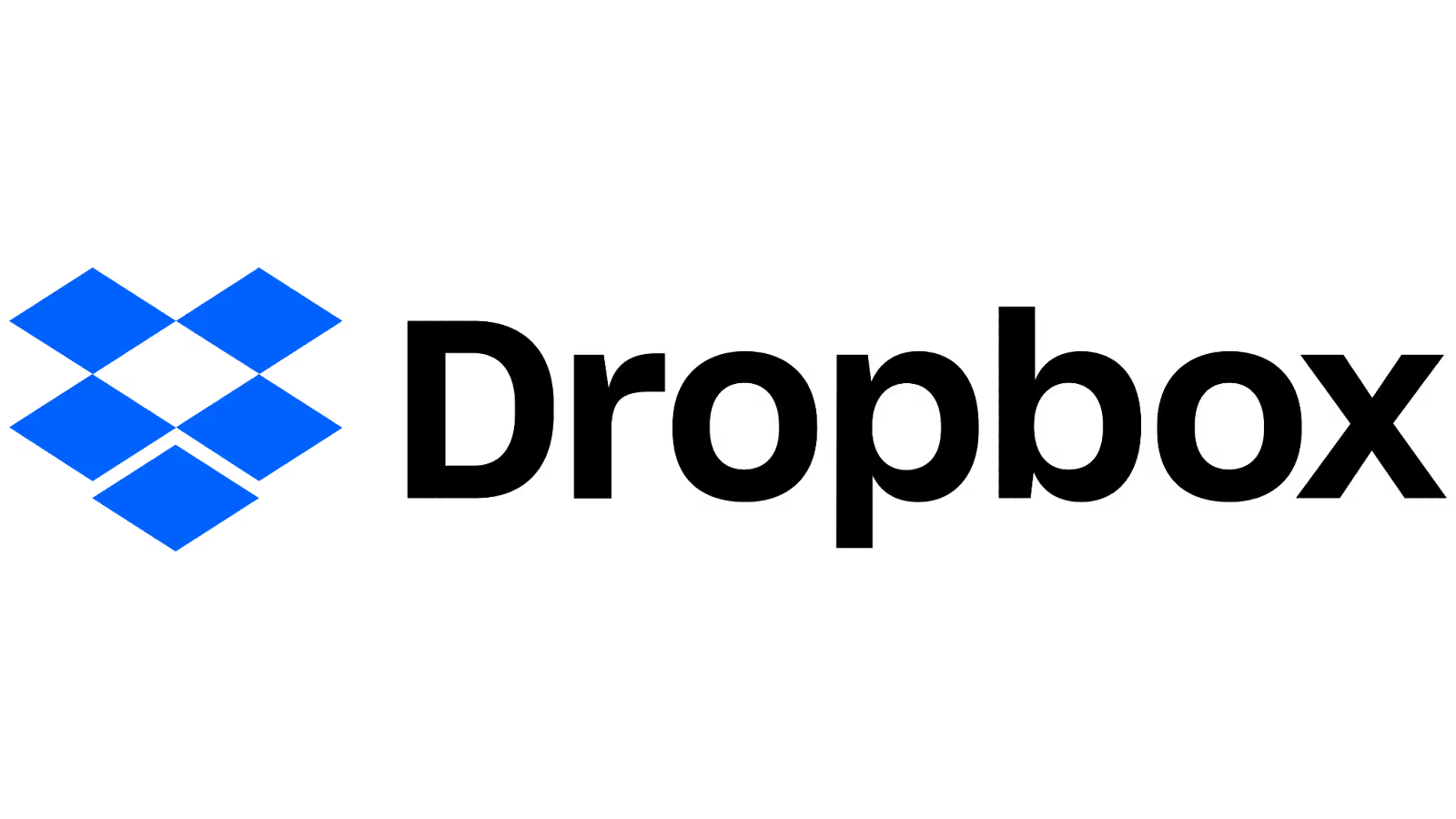
.
That kind of agility isn’t just good for design teams—it’s a strategic asset for your business.
In the next section, we’ll look at how Webflow’s built-in hosting and security features eliminate another common headache for growing companies.
Webflow’s integrated hosting and security infrastructure is one of the key reasons businesses can scale faster without technical bottlenecks. By eliminating the need for third-party hosting, plugin-based security, or complex server configurations, Webflow provides a seamless, stress-free environment for managing your site—while keeping it secure and lightning-fast.
Hosting on Webflow is powered by Amazon Web Services (AWS) and Fastly, offering high-performance cloud infrastructure with built-in content delivery via a global CDN. This means your site loads fast anywhere in the world, with uptime that’s enterprise-grade and performance you don’t have to think twice about.
Unlike WordPress, which requires you to research, purchase, and maintain separate hosting plans (and often navigate the murky waters of shared vs. managed hosting), Webflow gives you everything in one place. There's no need to install caching plugins, manage server-side optimizations, or troubleshoot DNS errors after updates. Webflow handles all of it.
Security is another massive differentiator. Webflow includes SSL encryption by default, provides DDoS protection, auto-backups, and adheres to enterprise security standards like SOC 2 compliance. You don’t need a plugin like Wordfence or Sucuri. You don’t need to manage .htaccess files or worry about brute force attacks.
This kind of hands-off security setup is a huge win for lean teams or startups without a dedicated IT department. It’s also a relief for larger businesses that want predictable infrastructure and fewer moving parts.
With WordPress, on the other hand, you're responsible for installing, configuring, and updating security plugins. And if your plugin stack isn't kept current, your site becomes an easy target for vulnerabilities—especially given WordPress’s popularity as a target for cyberattacks.
By handling performance and protection as part of the core product, Webflow frees your team to focus on growth—not maintenance.
When evaluating platforms like Webflow and WordPress, cost isn’t just about the price tag—it’s about value. And when you're growing a business, understanding the total cost of ownership is crucial. This includes not only what you pay up front, but also what you’ll spend over time in terms of money, time, and operational friction.
Webflow operates on a straightforward subscription model. Your monthly fee includes secure hosting, a visual editor, CMS, SEO tools, analytics integrations, and customer support. There's no need for extra plugins, performance enhancers, or third-party security tools. Everything is built in and ready to use.
For example, Webflow’s CMS plan—popular among scaling businesses—starts at $29/month, which includes the ability to manage up to 2,000 CMS items and three content editors. For most startups and SMBs, that’s sufficient to support a robust marketing site or blog without needing to bolt on additional tools or spend more on development.
In contrast, WordPress itself is free—but that’s only the beginning. You'll need to pay for hosting (starting around $10/month for decent performance), a premium theme ($30–$100), and essential plugins for SEO, security, backups, caching, and analytics. If you want a visual editor like Elementor Pro, that’s another $59/year. And then there's maintenance—updating plugins, managing compatibility issues, and dealing with support when things break. It all adds up, fast.
According to WPBeginner, building a functional WordPress site typically costs anywhere from $200 to $1,000 upfront—even before recurring costs are considered. And for businesses that hire developers for customizations or fixes, ongoing expenses can escalate quickly.
But the more significant cost is hidden: time. Time spent maintaining the site. Time lost to update conflicts. Time developers spend fixing plugin issues instead of building new features. All of these contribute to slower growth and a weaker ROI.
Webflow flips that equation. By streamlining the entire website ecosystem into a unified platform, it reduces overhead, increases speed, and allows internal teams to handle more without outside help. That’s real, measurable ROI.
One of the lesser-discussed yet critically important aspects of scaling a digital presence is how easily your team—or extended partners—can collaborate within your website platform. This is an area where Webflow significantly outperforms WordPress, particularly for businesses that work with external agencies, designers, or multiple internal stakeholders.
Webflow’s collaborative model is built into the platform itself. You can assign different roles—designer, editor, commenter—with clearly defined permissions. Editors can make content changes without affecting the design. Designers can iterate without disrupting live pages. And stakeholders can leave comments in real time, right on the canvas, with Webflow’s commenting system. There’s even built-in version control and the ability to preview changes in staging before pushing them live.
For businesses that frequently iterate on design and content—like product-led growth companies or high-volume marketing teams—this workflow removes a lot of the friction that comes with traditional web development.
Additionally, Webflow workspaces come with two free external guest seats. This means agencies and freelance designers can be invited into your environment without incurring extra license fees. They can design, build, or review changes without needing full-time access, and without posing any risk to your existing site.
WordPress, by comparison, isn’t inherently built for collaborative workflows. It offers user roles like editor, author, and admin, but these are more content-focused. True design collaboration or safe iteration usually requires staging environments set up through a hosting provider—and even then, pushing changes from staging to live often demands technical steps or third-party tools.
Moreover, collaboration in WordPress typically hinges on plugins—whether it’s for editorial workflows, comment threads, or staging management. This adds complexity and requires coordination to avoid conflicts between roles, plugins, and content formats.
Webflow’s streamlined, visual-first collaboration environment empowers teams to move faster, reduces communication overhead, and creates a safer, more efficient path from idea to live execution.
No matter how beautifully designed your website is, it won’t contribute to business growth unless it can be found. That’s where SEO comes into play—and it’s an area where Webflow delivers surprising strength, especially for a no-code platform.
Unlike WordPress, which relies heavily on plugins like Yoast SEO or Rank Math to handle optimization, Webflow has SEO baked right into its core functionality. That means title tags, meta descriptions, alt attributes, canonical tags, and open graph settings are all easily accessible without adding a single extension.

More importantly, Webflow allows you to define SEO patterns dynamically for CMS collections. For example, you can create a consistent title tag structure for blog posts using variables like “Post Title | Company Name.” Once the structure is set, every new post will automatically apply it—saving hours of manual input and ensuring SEO consistency.
And because Webflow generates clean, semantic HTML and uses lightning-fast hosting on AWS with built-in caching and a global CDN, your site’s performance metrics (a key ranking factor) are already optimized out of the box.
On the technical side, Webflow auto-generates sitemaps and robots.txt files, and lets you add custom schema markup or tracking scripts with ease. It's ideal for marketers who want control but don’t want to tinker with code.
Meanwhile, WordPress’s SEO potential is certainly powerful—but it’s not out-of-the-box. You’ll need to install, configure, and constantly update plugins to achieve the same level of optimization. And even then, conflicts between SEO plugins and themes can create issues, especially if the theme isn’t built with performance or accessibility in mind.
An added benefit in Webflow is the visual editing environment, which lets you see exactly how your metadata and headings appear on-page. This makes it easier to ensure your keyword usage and layout align with search best practices—without guessing or jumping between a backend editor and the live site.
This balance of simplicity and sophistication makes Webflow a smart choice for businesses focused on organic growth, especially those without dedicated SEO teams.
For any business that’s planning to scale, a flexible and efficient content management system (CMS) is non-negotiable. Whether you’re running a content-driven marketing strategy or simply need to keep your product pages fresh, your CMS must empower your team—not slow them down.
Webflow’s CMS is designed with visual thinkers and content teams in mind. It allows you to build custom content structures, called Collections, without writing a single line of code. Whether you're managing blog posts, team bios, product listings, or events, each Collection can be tailored to match your business model.
More importantly, content editors in Webflow don’t need to dive into the backend. They can use the on-page editor to make changes directly in the visual layout of the site—seeing their updates exactly as they will appear. That real-time visual feedback makes publishing faster and more accurate, reducing the back-and-forth between design and content teams.
This is a stark contrast to WordPress, which has a content-first CMS. It’s great for blogs and long-form content, but it comes with a structured backend dashboard that’s not always intuitive for non-technical users. And while WordPress does offer advanced content customization through custom post types and fields (often via plugins like ACF), these require developer involvement for setup and maintenance.
Webflow also recently introduced features like single-item CMS publishing and page branching, which help teams collaborate on content without overwriting each other’s work—an essential capability for fast-moving businesses with multiple contributors.
WordPress, by contrast, excels in collaborative publishing for editorial teams. You can have dozens of contributors and roles, and its revision history and user management are ideal for large-scale blogs. But that advantage comes at a cost—particularly if you have to manage plugin-based workflows or rely on developer assistance for content formatting.
Webflow provides the best of both worlds for small to medium-sized teams: the flexibility of a CMS combined with the intuitive experience of a design tool. And by enabling faster updates without development support, it lets businesses stay agile and responsive as they grow.
As your business grows, so do the demands on your website. More content, higher traffic, more team members, and increasingly complex functionality are inevitable. The platform you choose must be able to handle that growth without becoming a bottleneck. This is where the differences between Webflow and WordPress become more apparent.
Webflow offers a streamlined approach to scalability—particularly for small to medium-sized businesses and marketing-focused websites. Its infrastructure is built on AWS, with automatic scaling and a content delivery network (CDN) that ensures your site remains fast, even during traffic spikes.
In terms of platform scaling, Webflow supports thousands of CMS items, dynamic pages, and team members (depending on your plan). But it’s important to note there’s a hard cap of 100 static pages per project, which can be limiting for very large or enterprise-level sites. However, this can often be mitigated by using CMS-generated pages for templated content like blogs, team profiles, or case studies.
Where Webflow shines is in speed and flexibility. Want to roll out a new landing page for a product launch? Test a variation for a marketing campaign? Iterate on a homepage layout based on analytics? All of this can be done in-house, quickly, and without the delay of a developer sprint.
On the other hand, WordPress is built for maximum scalability. It powers some of the largest websites in the world, from enterprise media outlets to global eCommerce stores. Thanks to its open-source nature and robust plugin ecosystem, WordPress can be customized to support virtually any feature or scale requirement. You can handle hundreds of thousands of pages and users if you have the right hosting and developer resources.
But with that power comes complexity. Scaling on WordPress typically means more plugins, more third-party services, and more technical debt. Performance optimization requires caching, CDNs, database tuning, and plugin audits. Without ongoing maintenance, things can quickly spiral into slow page loads, plugin conflicts, and security vulnerabilities.
In contrast, Webflow’s all-in-one structure simplifies scaling for most modern businesses. It removes infrastructure concerns and gives teams the freedom to evolve their site with confidence—without compromising speed, UX, or visual integrity.
For businesses looking to sell online, getting an e-commerce site live quickly—and ensuring it’s stable, secure, and conversion-optimized—is a top priority. Both Webflow and WordPress offer e-commerce capabilities, but the path to launch and the long-term experience vary significantly.
Webflow provides a native e-commerce solution that’s seamlessly integrated into its visual design platform. That means you can design your product pages, checkout flows, and confirmation emails with the same level of creative freedom you get for marketing pages. There’s no disconnect between how your store looks and how it functions.
Setting up a Webflow e-commerce site is refreshingly straightforward. Product management, inventory control, shipping rules, and tax settings are all accessible in the dashboard—no plugins required. With Stripe and PayPal integrations, you can begin accepting payments right away. It’s an ideal solution for small to medium-sized shops looking for a polished, modern storefront without development overhead.
Webflow also shines when it comes to the customer experience. Its built-in animation and interaction features let you create dynamic, brand-specific shopping journeys—whether that means interactive product galleries or animated micro-interactions on CTA buttons.
However, Webflow does have some limitations for larger e-commerce operations. Advanced features like subscription billing, multi-language support, or complex inventory systems often require third-party tools or custom development.
WordPress, meanwhile, relies on WooCommerce—a highly flexible and powerful plugin that transforms your site into a full-featured online store. With WooCommerce, you can sell physical or digital products, manage subscriptions, offer tiered pricing, and integrate with virtually any payment provider. There are plugins for every feature imaginable, from product reviews and wishlists to CRM and ERP integrations.
But that flexibility comes at a cost: complexity. Setting up WooCommerce involves configuring numerous settings, choosing compatible plugins, ensuring payment gateways are secure, and testing every step of the checkout process. Design customization typically requires both a page builder and developer input to ensure the experience is seamless.
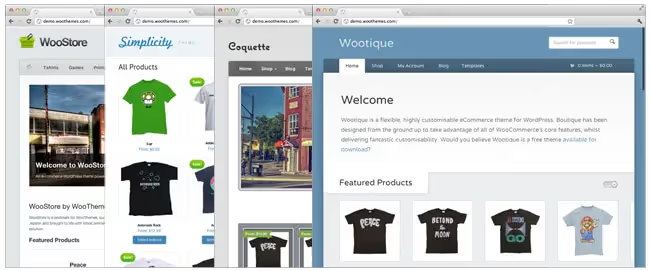
Speed to launch is where Webflow holds a distinct advantage. You can go from concept to conversion-ready storefront in a matter of days. With WordPress, especially if you want a unique design and robust functionality, the timeline is often measured in weeks or even months.
For startups, solo entrepreneurs, and design-led brands, Webflow offers an elegant, scalable e-commerce solution with fewer moving parts. For enterprise-level shops with complex backends, WordPress and WooCommerce provide unmatched extensibility—but also demand deeper technical investment.
One of the most underestimated aspects of running a website—especially as it scales—is the ongoing technical upkeep. From plugin updates to theme patches, from server errors to compatibility issues, maintenance can quietly drain both time and budget. That’s where Webflow and WordPress take two fundamentally different paths.
Webflow is built to eliminate maintenance headaches. It’s a closed system with integrated hosting, design, and CMS—all managed and updated automatically by Webflow’s engineering team. There are no plugins to update, no patches to install, and no risks of breaking your site after clicking “Update.” You focus on content, design, and performance, while Webflow handles the backend.
For fast-growing teams, this is invaluable. You’re not relying on developers to run checks or monitor version updates. There’s no risk that a plugin update might conflict with your theme or take your site down. And since Webflow automatically backs up your site and allows you to restore previous versions, any changes made in error can be undone with a few clicks.
Compare that with WordPress, where maintenance is part of the deal. The very flexibility that makes WordPress powerful—plugins, themes, third-party integrations—also creates fragility. Each component has its own update cycle, dependencies, and security implications. A theme update might break your layout. A plugin might stop working after a core WordPress update. And unless you’re on a managed hosting plan, you’re responsible for backups, patching, and troubleshooting.
This burden compounds as your site grows. More plugins mean more points of failure. More content means longer load times and the need for performance tuning. And the more people involved, the more complex it becomes to coordinate changes and maintain version control.
For example, a seemingly minor plugin conflict can lead to white screen errors—requiring time and technical expertise to diagnose and fix. And if you don’t update regularly? You open the door to security vulnerabilities, poor performance, and broken user experiences.
By contrast, Webflow’s all-in-one approach removes these risks and lets you move faster with fewer worries. It’s particularly well-suited for design teams, marketers, and startups who want to stay focused on results—not routine maintenance.
Website performance isn’t just a tech metric—it’s a critical driver of user experience, SEO, and conversion rates. In fact, a study by Google found that 53% of mobile site visits are abandoned if a page takes longer than three seconds to load. That’s a huge number of lost opportunities, especially for growth-stage businesses.
Webflow is engineered for performance right out of the box. Hosting is powered by Amazon Web Services (AWS) and delivered via a global content delivery network (CDN), ensuring fast load times anywhere in the world. Webflow automatically optimizes your code, compresses images, and uses clean HTML/CSS without unnecessary scripts or bloat.

There’s no need to install caching plugins or manually configure performance settings—everything is handled natively. Even animation-heavy designs load efficiently, thanks to optimized rendering and Webflow’s inherently lightweight codebase. All of this contributes to higher Core Web Vitals scores, which directly impact your Google search rankings.
Additionally, features like lazy loading, responsive images, and automatic minification of CSS and JavaScript are built into the platform. This means you can create visually rich, interactive experiences without sacrificing speed.
WordPress, by contrast, has the potential to be fast—but it requires deliberate effort and maintenance to get there. Because WordPress relies heavily on plugins, every added feature increases the risk of code bloat and slowdowns. Performance tuning typically involves installing caching tools like WP Rocket, optimizing your database, compressing media, and configuring a CDN manually or via your host.
Speed optimization on WordPress also depends heavily on the quality of your hosting provider. A cheap shared host might save money upfront but cost you dearly in performance—and lost conversions. Even with a managed host, performance tuning remains a responsibility that requires vigilance.
Furthermore, not all themes and plugins are built with speed in mind. A poorly coded theme or a conflict between multiple plugins can tank your page load times. And diagnosing the root cause of performance issues can become a time-consuming technical challenge.
With Webflow, those worries disappear. Performance is built in, not bolted on.
Modern businesses don’t operate in silos. Your website needs to work seamlessly with CRMs, email marketing tools, analytics platforms, automation software, and more. That’s why integration capabilities and extensibility are critical when choosing a platform to scale your business.
Webflow takes a curated, quality-first approach to integrations. It offers built-in support for essential tools like Google Analytics, HubSpot, Mailchimp, and Facebook Pixel—many of which can be added simply by pasting a tracking code into your project settings. For more advanced workflows, Webflow connects with over 5,000 apps via Zapier, making it easy to automate form submissions, trigger email campaigns, or sync with your CRM—no developer needed.
Additionally, Webflow now has its own app marketplace with vetted third-party integrations that focus on performance and reliability. These integrations are designed to work harmoniously with Webflow’s architecture, minimizing the risk of conflict or code bloat. If you do need custom functionality, Webflow supports embedded custom code and RESTful APIs, allowing experienced teams to build out specific capabilities without affecting site stability.
WordPress, by contrast, offers an enormous plugin ecosystem—over 60,000 plugins and counting. This makes it the most extensible platform in the world. Whatever feature or tool you can imagine, there’s probably a plugin for it. From multilingual content and gated membership sites to custom booking systems and LMS platforms, WordPress provides unmatched variety.
However, that variety comes with a trade-off. Not all plugins are well-maintained, secure, or compatible with one another. You might find yourself relying on multiple plugins to achieve a single workflow, which increases maintenance overhead and the chance of site-breaking conflicts. Plus, every plugin adds load time, and many require frequent updates to stay secure.
This difference in philosophy—curated vs. open-ended—makes Webflow the better choice for businesses that value simplicity, speed, and stability. WordPress, on the other hand, is best suited for businesses that need complex integrations or unique features that can’t be achieved through no-code platforms.
In fast-paced business environments, it’s not just about how fast you can build—it’s about how smoothly your team can work together. Whether you're coordinating between designers, developers, marketers, or external partners, your website platform should enhance collaboration—not complicate it.
Webflow was built with modern workflows in mind. Its collaborative features are embedded directly into the platform, allowing multiple users to work on content, design, and feedback without stepping on each other’s toes. Teams can assign role-based access (designer, editor, admin), and collaborators can leave contextual comments directly on elements within the live design interface.
One standout feature is Webflow’s Editor Mode. It enables content creators to update copy, images, and links without having access to the design layer—perfect for minimizing accidental layout changes. This visual editor mirrors the front-end view, so marketers see exactly what their changes will look like before publishing.
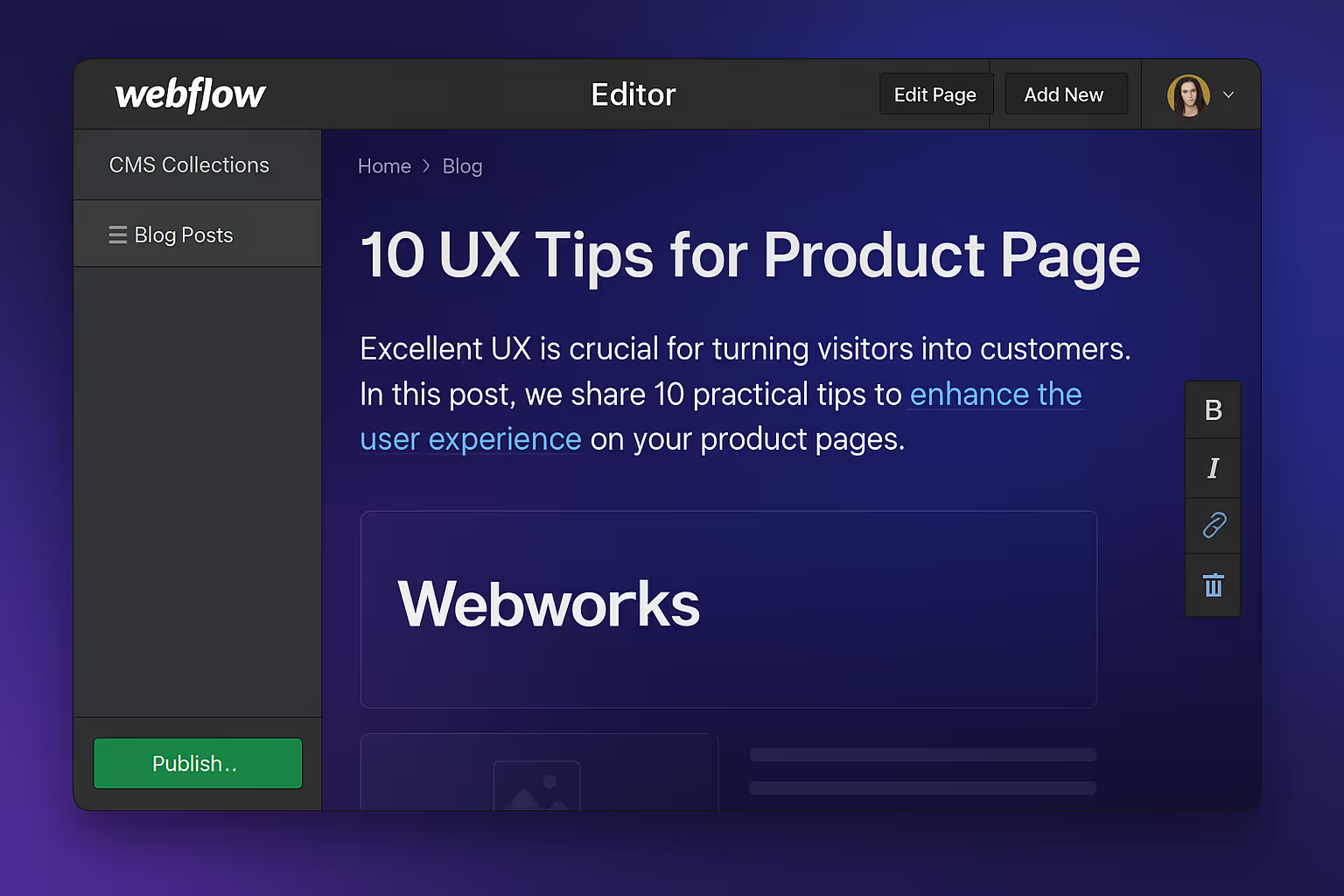
Webflow also offers two free guest seats for freelancers or agency partners—no extra licenses or user management headaches. And with built-in staging, versioning, and page branching, multiple team members can work in parallel without fear of overwriting each other’s work.
WordPress, by comparison, supports collaboration primarily through user roles—Administrator, Editor, Author, Contributor, and Subscriber. These roles allow for basic editorial workflows, making WordPress an excellent choice for content-heavy organizations with large editorial teams.
However, for more sophisticated collaboration (such as inline feedback, visual editing, or safe design iteration), WordPress typically requires additional plugins or external tools like staging environments hosted through your provider. The complexity increases when working with external developers or agencies, often requiring FTP access, database credentials, or staging-to-live deployments.
Revision history is one of WordPress’s strengths—it allows you to track every content update and revert to previous versions if needed. But the lack of a unified, visual collaboration system means more back-and-forth across tools and channels.
Webflow brings the entire process—design, content, review—into one place, reducing friction and speeding up iteration. For growing businesses and agencies, this translates into faster go-to-market timelines and smoother team operations.
While Webflow and WordPress can both support a wide range of websites, their strengths make them uniquely suited for different types of businesses and project goals. Choosing the right platform depends heavily on your specific needs, resources, and growth strategy.
Webflow is an ideal fit for:
1. Design-Driven Brands: If your brand relies on custom visuals and high-quality design to differentiate in the market, Webflow gives you pixel-perfect control without the need for front-end developers. Agencies, startups, and creative portfolios particularly benefit from this capability.
2. Marketing Teams Seeking Autonomy: Webflow empowers marketers to build and update landing pages, tweak CTAs, and test layouts without waiting for development cycles. Its live, visual editing is tailor-made for fast iteration.
3. SMBs Looking for Speed and Simplicity: For small and mid-sized businesses that want to launch quickly with minimal tech complexity, Webflow’s all-in-one setup simplifies hosting, security, and content management.
4. Freelancers and Agencies: Webflow’s workspace model, client handoff tools, and visual CMS make it easy for freelancers and agencies to collaborate with clients without worrying about plugin compatibility or server issues.
5. SaaS and Product Companies: Many SaaS brands—including companies like Petal and Lattice—have adopted Webflow to power their marketing sites because of its flexibility, reliability, and scalability for growth-driven teams.
WordPress is a better fit for:
1. Content-Heavy Blogs and Publications: WordPress was built for blogging and continues to dominate in this space. Its editorial tools, tagging system, and plugin ecosystem make it ideal for content-first businesses.
2. Large Enterprise Sites with Complex Needs: If your site requires highly custom back-end functionality, multilingual content, or extensive user management, WordPress’s open-source nature offers near-infinite extensibility.
3. Advanced E-commerce Stores: While Webflow handles small-to-medium e-commerce beautifully, WordPress + WooCommerce offers more depth and flexibility for businesses with intricate product rules, payment gateways, or logistics requirements.
4. Membership Sites and Learning Platforms: WordPress offers robust plugin solutions for membership portals, gated content, and learning management systems (LMS), making it a go-to for creators and educators.
5. Sites Needing Unique Plugin Integrations: If your business depends on specific integrations or niche functionalities, WordPress’s massive plugin library likely has the tools you need—albeit with ongoing maintenance.
By understanding these ideal use cases, businesses can choose the platform that aligns not just with where they are today, but where they’re heading tomorrow.
To truly understand how Webflow helps businesses scale faster than WordPress, it helps to look at companies that have made the switch—and seen measurable impact.
One standout example is Dropbox Sign (formerly HelloSign). Frustrated by the slow development cycles and plugin dependencies of their previous setup, the team migrated their marketing site to Webflow. As a result, they cut their site update timeline in half and empowered the marketing team to make changes without waiting on developers. This shift led to faster launches of campaigns and landing pages, supporting their aggressive growth goals. Source
Another success story is Lattice, a performance management platform that adopted Webflow to gain full control over their design and content. By building reusable CMS components and leveraging Webflow’s Editor, their marketing team could roll out updates without technical help. This led to quicker experimentation, better conversion optimization, and ultimately stronger performance on paid and organic campaigns. Source
Even design-forward brands like Rakuten SL and Petal chose Webflow for its visual control and simplified infrastructure. With no need to worry about security patches, plugin conflicts, or bloated code, their teams were able to focus on performance, brand experience, and scaling outreach strategies efficiently.
In contrast, many teams using WordPress face constant bottlenecks—waiting on developers for plugin updates, dealing with staging site inconsistencies, or troubleshooting site breaks after theme or core updates. These hidden inefficiencies slow marketing momentum and can be especially painful in fast-moving industries.
These real-world results reinforce Webflow’s advantage: businesses that adopt it can respond to market changes faster, reduce tech dependencies, and focus more energy on growth activities.
1. Is Webflow better than WordPress for non-developers?
Yes. Webflow’s visual editor allows non-developers to create and manage complex layouts, update content, and customize SEO settings without writing code or dealing with plugins. WordPress is powerful but often requires technical support or additional plugins to achieve similar flexibility.
2. Can Webflow handle large websites with high traffic?
Yes, to an extent. Webflow is hosted on AWS with a built-in CDN, making it well-equipped for high-traffic sites. However, it currently imposes a 100 static page limit (excluding CMS items), which might be restrictive for large, complex websites. For those, WordPress might offer more room to scale.
3. Which platform is better for SEO?
Both platforms are SEO-friendly, but they approach optimization differently. WordPress offers deep SEO customization through plugins like Yoast, while Webflow provides built-in, structured SEO tools and fast-loading, clean code. For marketers looking to move quickly with minimal setup, Webflow often provides a more streamlined experience.
4. What about plugin compatibility in Webflow?
Webflow avoids the plugin issue altogether by integrating essential tools—forms, SEO, e-commerce, security—natively. While its ecosystem isn’t as large as WordPress, it connects seamlessly to third-party tools via Zapier and embeds. For highly specialized features, WordPress still holds the edge.
5. Can I migrate from WordPress to Webflow?
Yes, but it's not fully automated. Content (like blog posts) can be migrated via CSV, and Webflow has tools for structuring CMS collections. However, layouts and page designs will need to be rebuilt manually in the visual editor. The benefit is that you’ll gain cleaner code and a more maintainable site moving forward.
6. Is Webflow more expensive than WordPress?
Webflow may seem more expensive initially, but it includes hosting, CMS, security, SEO, and support. With WordPress, while the core is free, you’ll pay for hosting, themes, plugins, and often developer time. When factoring in maintenance and stability, Webflow often delivers better ROI for small to mid-sized businesses.
In the battle of Webflow vs. WordPress, the right choice ultimately comes down to your business goals, team structure, and appetite for complexity. WordPress remains a versatile, extensible powerhouse ideal for content-heavy or custom-functionality websites. But for fast-moving teams focused on agility, design freedom, and reduced technical overhead, Webflow stands out as the smarter, faster, and more scalable choice.
Webflow eliminates plugin chaos, streamlines collaboration, and empowers marketers and designers to iterate quickly without waiting on development cycles. It’s not just a tool—it’s a growth accelerator.
If you’re ready to scale smarter, not harder, consider working with a team that specializes in unleashing Webflow’s full potential. Ballistic Design Studio helps businesses like yours harness the power of Webflow to design, launch, and grow without compromise.

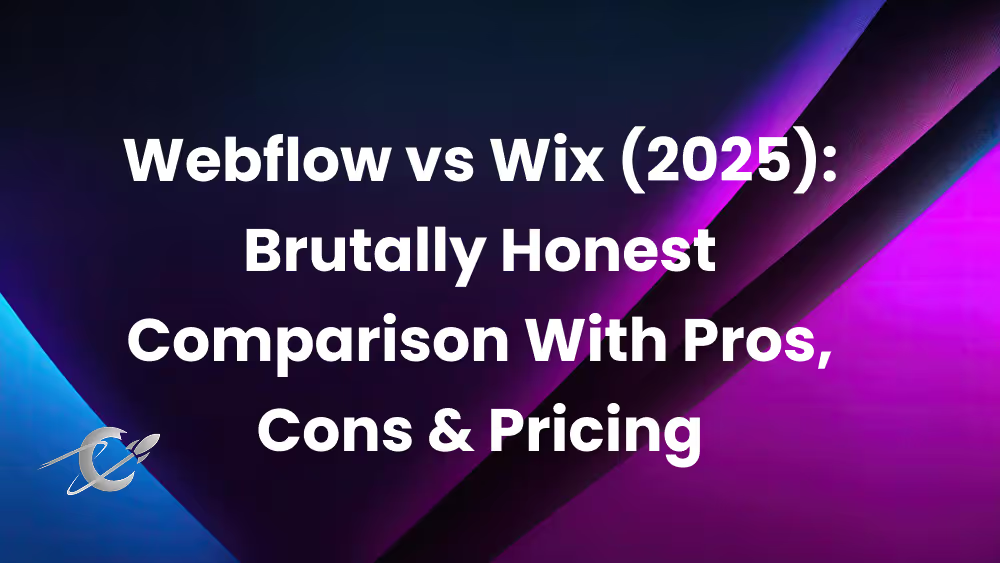
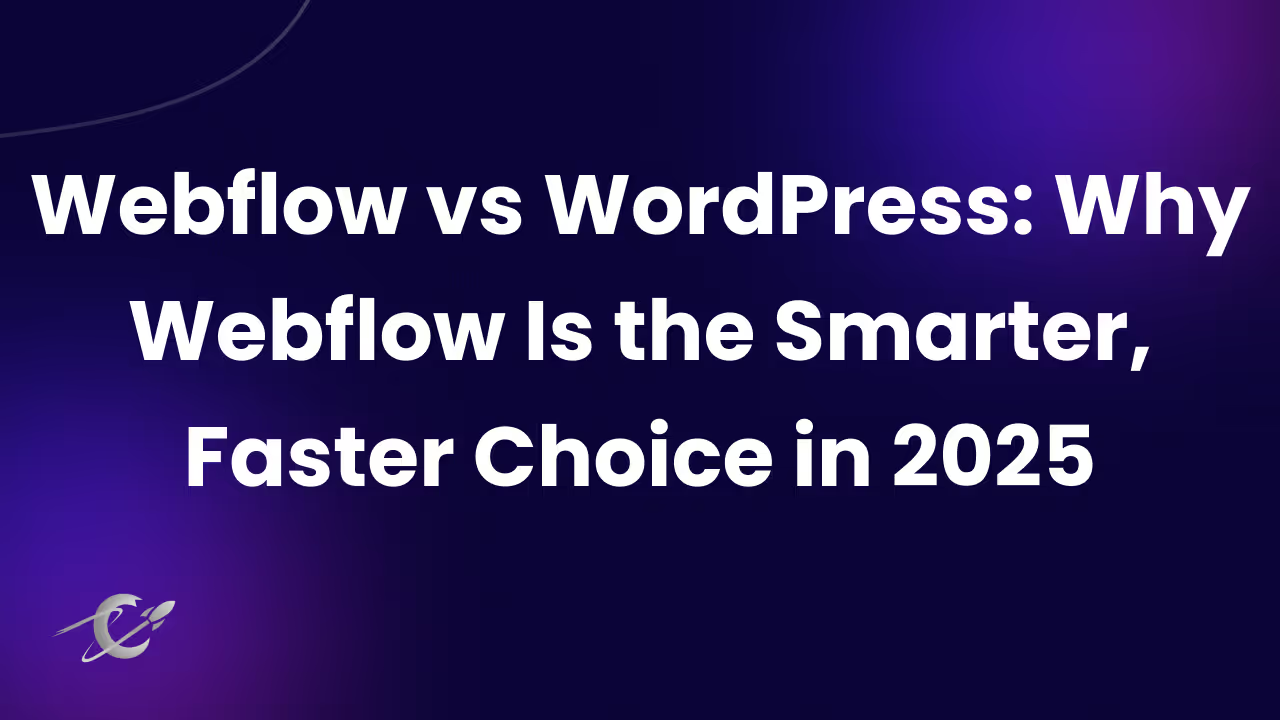
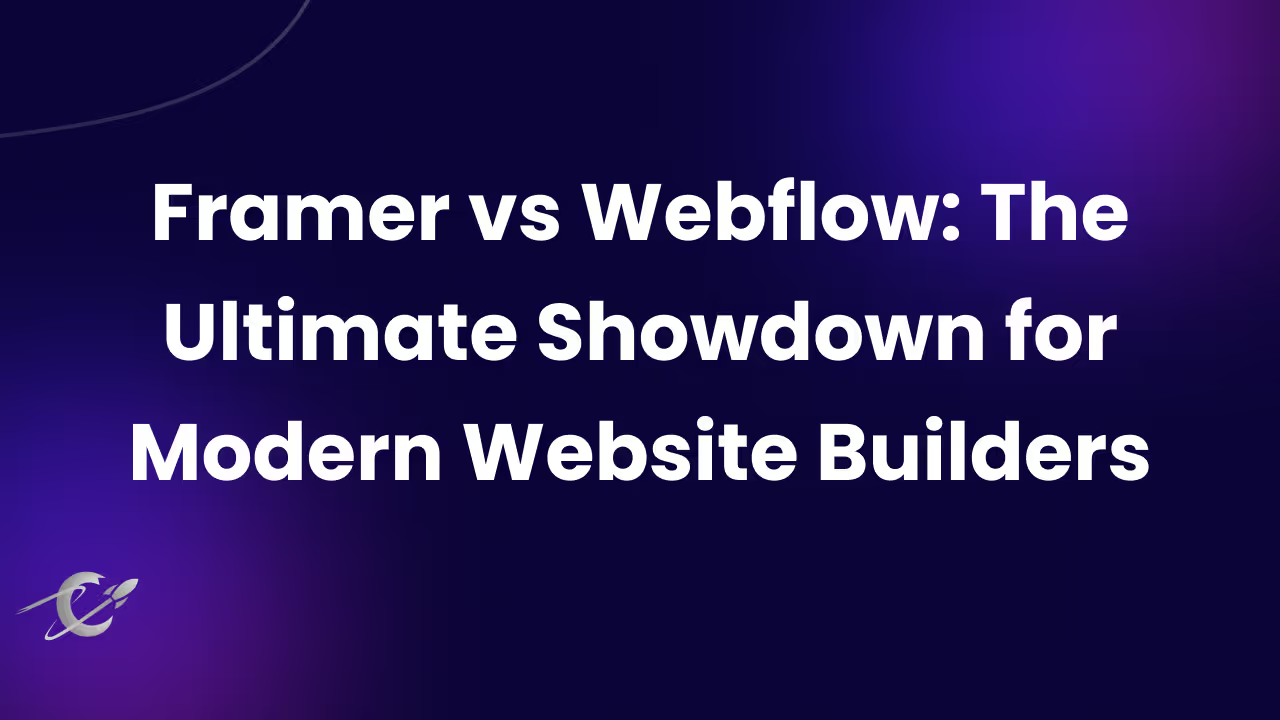
Wait, don't go! 100% Free - Unlimited Webflow Development for 7 days.
Only valid for-