Top 5 AI Optimization Agencies Helping Brands Rank in ChatGPT & AI Search
Simran Kataria

Introduction
41.8% of breaches affecting top fintech companies result from third-party vendors, highlighting how rapidly expanded infrastructure can directly lead to major security incidents? Scaling a fintech website isn’t just a technical milestone—it’s a strategic one. As your platform grows in traffic, users, and complexity, your Webflow setup must evolve to keep up. From performance to compliance, and from content management to third-party integrations, scaling the right way means more than handling spikes in traffic. It means preparing your website to support long-term business growth without constant firefighting.
For fintech companies, this process is even more critical. You’re managing sensitive data, operating in highly regulated environments, and often competing on speed and user experience. A site that lags, crashes, or becomes difficult to update can directly impact trust, compliance, and conversions.

In this guide, we’ll walk through everything you need to know about scaling your fintech website on Webflow. We’ll identify the signs it’s time to upgrade, explore strategies for vertical and horizontal scaling, and show how Webflow’s capabilities—from CMS structuring to performance optimization—can help support a high-growth fintech environment.
Whether you're a lean startup or a scaling enterprise, you’ll find practical insights and actionable strategies to future-proof your fintech website and align it with your business trajectory.
Scaling in the fintech sector goes far beyond traffic management. It involves ensuring your infrastructure, workflows, and user experience can handle the increased load that comes with growth—securely and reliably. As your platform expands, so do regulatory requirements, data volume, concurrent user sessions, and integration needs.

There are two core approaches to scaling: vertical and horizontal.
Vertical scaling means increasing the resources of a single server or system—adding more RAM, CPU, or bandwidth to support growth. This method is simpler to implement and ideal during early stages when user numbers are manageable. For fintech startups using Webflow, vertical scaling might involve upgrading to higher hosting plans or optimizing the CMS and asset delivery.
Horizontal scaling, on the other hand, distributes traffic and processes across multiple systems or services. It’s a more robust approach that accommodates rapid growth. In a Webflow setup, this often includes connecting to external databases, using CDNs more effectively, or integrating multiple backend services via tools like Zapier or Make.
Many fintech platforms start with vertical scaling but transition to a hybrid approach—combining both vertical and horizontal strategies—as complexity grows. This hybrid model offers flexibility: you can begin by enhancing what you already have, then distribute workloads and services as demand increases.
Another key aspect for fintech scaling is reliability. With sensitive financial data and real-time transactions in play, even a moment of downtime or delay can erode user trust. That’s why redundancy, load balancing, and content delivery networks aren’t just performance enhancements—they’re foundational requirements.
In the Webflow ecosystem, scaling isn’t only about server resources. It’s also about managing dynamic content, simplifying updates, supporting multilingual needs, and connecting securely with fintech tools like payment processors and CRMs. Webflow’s enterprise-ready infrastructure, combined with no-code integrations and component-driven design, makes it uniquely capable of supporting scalable fintech operations.
Scaling a fintech website isn’t a one-time decision—it’s a response to very real signals your platform gives off as it grows. The key is knowing how to recognize these signals early, before performance, user experience, or compliance begins to suffer.
One of the most common signs is slowing performance. If your site begins to take longer to load—especially under peak traffic—it's a clear indicator your current setup may be stretched thin. Page load times are critical in fintech. Whether a user is checking investment performance or initiating a payment, delays can impact trust and user satisfaction.
Another trigger is operational growth. Launching a new financial product, expanding into new markets, or increasing your customer base all introduce complexity. Each milestone adds pressure to your CMS, your workflow automations, and your backend integrations. If your team finds it increasingly difficult to keep content updated or deploy new landing pages, it’s likely your Webflow setup needs an upgrade.
You might also notice limitations in collaboration. As your fintech company scales, more team members—from compliance officers to content marketers—will need access to your site. If you’re struggling with permissions, audit logs, or workflow consistency, it’s a sign you’ve outgrown a basic plan or a non-modular structure.
In the fintech context, compliance is another key factor. Growing platforms often face stricter regulatory requirements—PCI-DSS, SOC-2, or GDPR. A more advanced Webflow setup can help by supporting encrypted connections, secure integrations, and enterprise-level permissions. If your current build lacks these safeguards or requires too many manual workarounds to stay compliant, it's time to scale.
Finally, user behavior provides some of the clearest insights. Are users dropping off mid-transaction? Is conversion declining despite strong traffic? These metrics could point to friction caused by slow performance, unscalable design, or outdated workflows.
When these symptoms appear, it’s not about patching things temporarily—it’s time to revisit your infrastructure, redesign for flexibility, and scale proactively.
When scaling your fintech website, your infrastructure must be built to handle not just growth in users but growth in complexity. Webflow provides a solid foundation for scaling, especially when paired with its Enterprise offering and performance-oriented features.
A good starting point is Webflow’s hosting architecture. Powered by Amazon Web Services and Fastly’s CDN, Webflow offers lightning-fast global content delivery out of the box. But as traffic and transactions grow, it’s critical to assess whether your current hosting tier can keep up. Upgrading to Webflow’s Enterprise plan unlocks higher bandwidth limits, increased CMS item caps, and greater form submission quotas—all essential for fintech platforms that rely heavily on dynamic content, gated dashboards, or multi-region deployments.
Security is another key reason to scale infrastructure. Webflow’s built-in SSL, DDoS protection, and end-to-end encryption are strong baseline features, but Enterprise plans also offer SOC-2 compliance, advanced user permissions, and audit logging capabilities. For fintech companies handling sensitive data, these aren’t nice-to-haves—they’re non-negotiables.
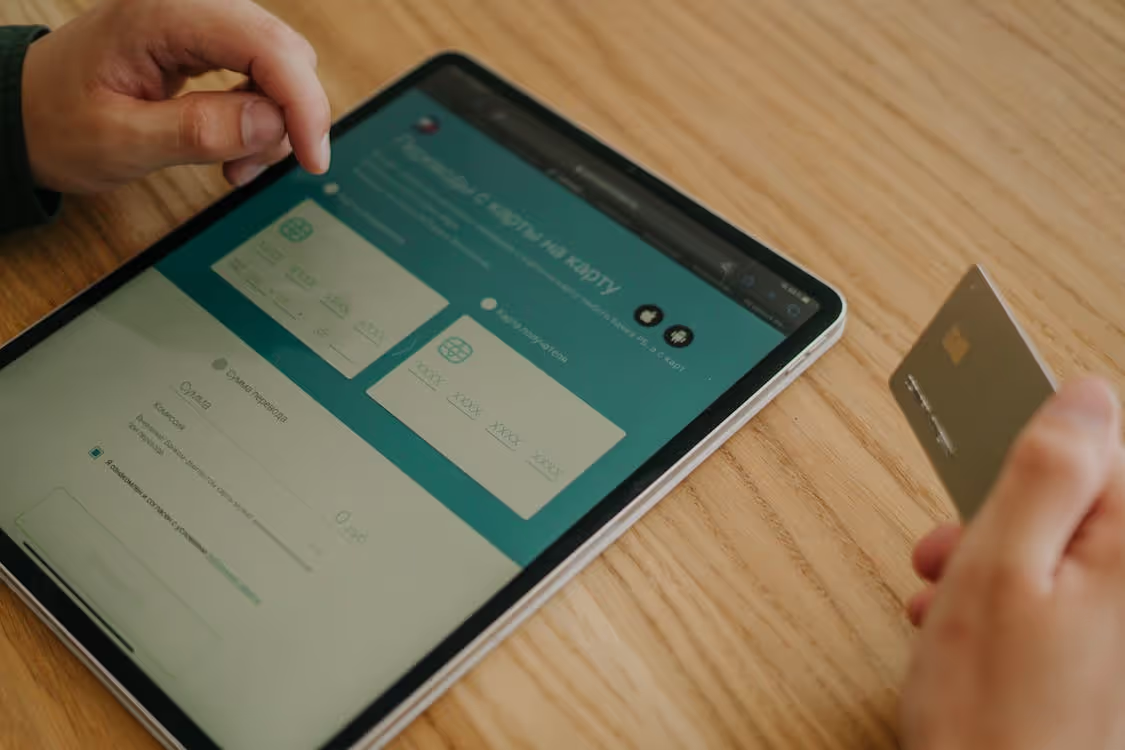
Team collaboration also becomes more complex as you grow. Webflow’s Enterprise solution allows for granular permission settings, so marketing teams can publish content without risking design integrity, and developers can work on infrastructure without overwriting live changes. This kind of role-based collaboration streamlines workflows and minimizes bottlenecks across departments.
Content management is another critical piece. Webflow’s CMS is robust, but if you’re nearing limits or working with a content-heavy site—think documentation, blogs, case studies, product updates—it’s worth optimizing your collections for performance. This may include breaking large databases into modular sets, using multi-reference fields effectively, and implementing conditional visibility to serve content based on user type or region.
If your team is already pushing Webflow’s default limits or working around platform constraints with inefficient workarounds, it’s time to upgrade. Not only will this ensure stability and performance, but it will also give you the agility to respond quickly to new market opportunities.
In fintech, performance isn’t optional—it’s a competitive advantage. A few extra seconds of load time can erode user trust, drive up bounce rates, and even hurt SEO rankings. As your Webflow site scales, optimizing speed and content delivery becomes a central part of maintaining performance and reliability.
One of the most effective ways to improve speed is through content delivery networks (CDNs). Webflow already uses a global CDN by default, but you can go further by optimizing how assets are served. Compressing images using Webflow’s responsive image features, minimizing animations, and serving media files in next-gen formats like WebP all reduce load times significantly, especially on mobile.
Next, there’s code optimization. While Webflow handles much of this behind the scenes, advanced users can benefit from minifying HTML, CSS, and JavaScript manually where possible. This is especially useful for high-volume landing pages or complex product dashboards. Keeping your DOM clean—removing unused elements, styles, and scripts—is another best practice that helps maintain a lean, efficient front end.
Your CMS setup also plays a key role in performance. If you’ve structured collections poorly—mixing unrelated content, adding too many reference fields, or failing to paginate—you may encounter lag as content grows. To future-proof your site, consider modular CMS design: create collections that mirror real-world content relationships and use dynamic filters and pagination to limit the data load per page.
Caching is another underutilized tool. By leveraging browser and server-side caching, you ensure returning users aren’t waiting for content to re-load unnecessarily. While Webflow handles much of this automatically, integrating with tools like Cloudflare can offer more granular control for fintech platforms with region-specific needs.
Finally, evaluate your third-party scripts. Excessive analytics, chat widgets, or embedded elements can slow your site considerably. Use asynchronous loading and conditionally trigger scripts only when needed—for example, only loading form validation tools on checkout pages.
Fintech websites face higher stakes than most. Users expect speed, reliability, and immediate access—especially when managing finances or making decisions. Investing in performance and content optimization ensures your site not only meets these expectations but sets a new standard for digital experience.
As your fintech website matures, the need for a scalable architecture becomes just as critical as fast load times or user-friendly design. Architectural scaling is about building a foundation that can handle increased user demand, evolving product offerings, and future complexity—without requiring a full redesign every few months.
One of the first principles is modular design. In Webflow, this means creating reusable components—navigation bars, pricing tables, testimonials, footers—that can be replicated across pages without duplication. When a change is needed, you update the module once and it’s reflected everywhere. This approach ensures brand consistency, simplifies maintenance, and allows teams to scale content creation efficiently.
Another architectural tactic is microservices. While Webflow itself is a front-end platform, fintech platforms often connect to a variety of external tools—authentication services, payment processors, compliance databases. Rather than tying all functionality into a monolithic build, it’s more sustainable to integrate Webflow with these tools through APIs. This allows each service to scale independently and minimizes risk during updates.
A related concept is headless architecture. If your content is meant to serve multiple platforms—such as web, mobile apps, and internal dashboards—a headless CMS like Sanity or Contentful can manage your content centrally while Webflow handles the front-end delivery. This ensures consistency across channels and enables more dynamic content delivery at scale.
Within Webflow’s CMS itself, smart structuring is vital. Set up collections with future growth in mind—using reference and multi-reference fields to connect related data and organizing content types with naming conventions and folder structures. Avoid nesting too deeply or creating overly broad collections that serve unrelated content needs.
Finally, use conditional visibility and dynamic filtering to deliver content tailored to different user types or geographic locations. Whether you’re showing different product tiers to logged-in users or localizing pages for compliance in multiple markets, these tactics help deliver a personalized experience without cluttering your site structure.
Scalable architecture isn’t just about technical elegance—it’s about equipping your fintech website to respond to business needs quickly. With the right systems in place, your team can launch new features, publish content, or enter new markets without reworking your entire web presence.
Fintech companies face unique operational demands that go beyond typical website needs. Whether you’re processing secure transactions, managing dynamic data, or integrating compliance checks, your website workflows must be capable of scaling with your business—seamlessly and securely.
A prime example is payment infrastructure. As your customer base grows, so does the number of transactions, the diversity of payment methods, and the complexity of compliance requirements. Webflow integrates well with platforms like Stripe, Razorpay, and Paystack using tools like Zapier, Make, or direct API calls. But at scale, automation becomes crucial. Payment flows should trigger updates across your CRM, accounting systems, and user dashboards—all without manual intervention.
Another area to consider is workflow automation. Fintech firms deal with high volumes of form submissions—loan applications, onboarding processes, KYC checks, or support requests. Using Make or Zapier, these can be routed automatically to the right team, tagged with metadata, or logged into secure databases. By automating repetitive tasks, you reduce human error, improve turnaround times, and free up resources to focus on higher-value work.
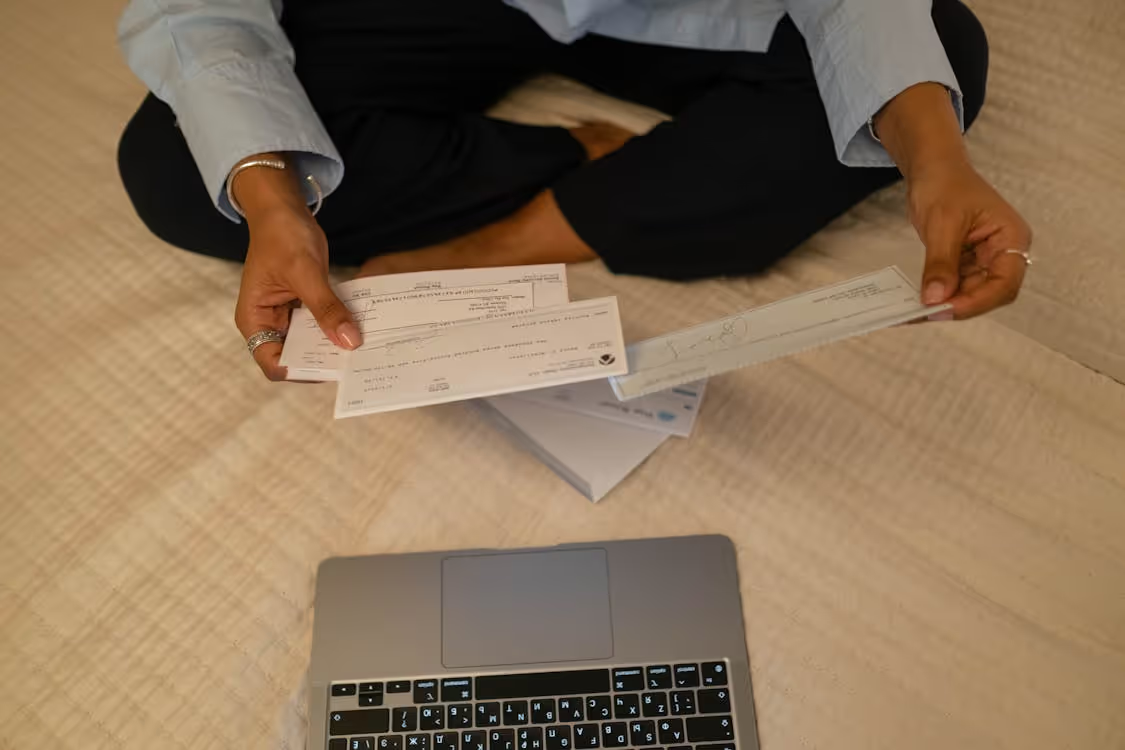
Version control and testing environments are also vital. Regulatory compliance means you can’t afford to launch untested updates. For larger Webflow sites, staging environments or sandbox workspaces—combined with strict versioning workflows—ensure changes are reviewed, tested, and approved before going live. This reduces risk and maintains regulatory integrity.
User authentication and gated content also scale differently in fintech. Whether you're offering investment dashboards, secure portals, or tiered access to financial tools, your site may require a more advanced membership solution. Webflow integrates well with third-party tools like Memberstack, Outseta, and Firebase to manage these workflows. As scale increases, combining secure authentication with conditional visibility and dynamic data feeds becomes essential.
Lastly, always consider fallback systems. In financial services, uptime is everything. If your main platform fails, users should be redirected to backup services, transactional emails should continue to fire, and sensitive data should remain encrypted and recoverable.
Scaling workflows in fintech isn’t just about doing more—it’s about doing more reliably, securely, and automatically. A smart setup now prevents technical debt and compliance risks later.
As your fintech platform grows, scaling your internal teams and workflows becomes just as crucial as scaling your infrastructure. A well-structured Webflow setup allows cross-functional teams—from marketing and design to compliance and engineering—to collaborate without stepping on each other’s toes or creating operational bottlenecks.
A foundational step is role-based collaboration. Webflow’s Enterprise features offer granular permissions, so you can grant team members access to specific parts of the site. For example, your marketing team can update content, designers can manage layout changes, and compliance officers can review sensitive disclosures—all without interfering with each other’s work. This segmentation ensures faster turnaround times and maintains a secure, auditable workflow.
Naming conventions and documentation also play a pivotal role. With multiple team members involved in ongoing site updates, a clear system of class naming, folder structures, and component labeling minimizes confusion. Adopting a framework like Client-First or BEM within Webflow helps everyone speak the same language—especially when you bring new team members onboard.
Version control is another area where process maturity helps. In fast-paced fintech environments, you can’t afford to publish changes without review. While Webflow lacks native Git-style versioning, maintaining a staging project or using Webflow’s backup and restore tools enables controlled rollouts. Coupled with clear documentation, this reduces deployment risks and ensures alignment across departments.
For teams working in sprints or product cycles, integrating Webflow into your broader project management flow is vital. Use tools like ClickUp, Jira, or Trello to assign tasks, document updates, and track approvals. When paired with automation tools, changes made in Webflow can even trigger updates in these systems to keep all stakeholders informed.
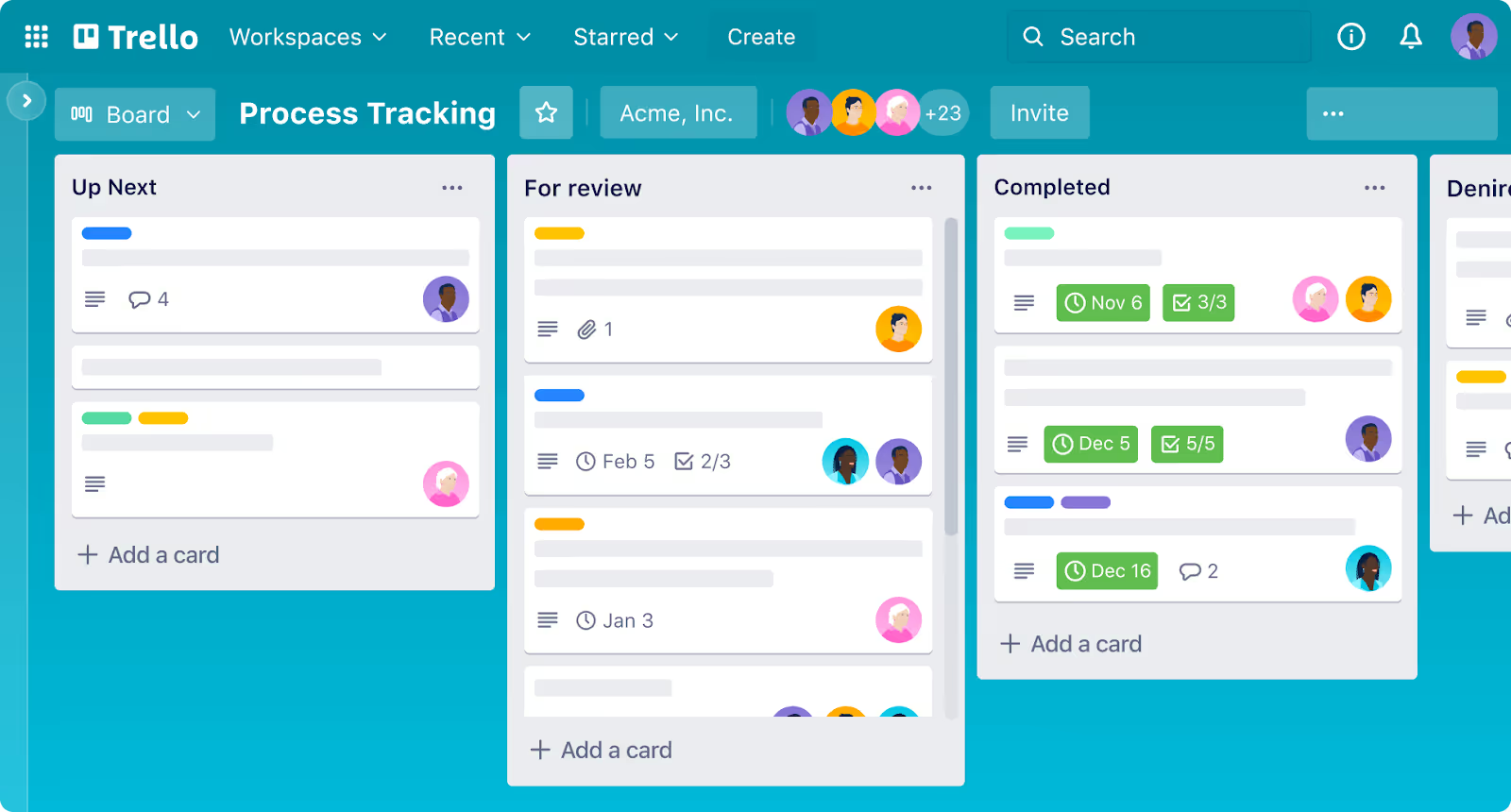
Lastly, training and onboarding are key. Not every team member needs to be a Webflow expert, but providing internal guides or short video walkthroughs ensures that everyone can contribute confidently. This is especially important for startups where team members often wear multiple hats.
A scalable fintech site isn’t just built with smart tools—it’s managed with scalable processes. By establishing collaboration protocols early, you create a foundation that can absorb growth without friction.
In fintech, scaling isn’t just about handling more users—it’s about doing so securely and within the boundaries of strict regulatory frameworks. Whether you're working under PCI-DSS, SOC 2, GDPR, or other financial data mandates, your Webflow site must evolve to stay compliant as it grows.
At the foundation of this is data security. Webflow provides SSL encryption, end-to-end asset delivery security, and automatic DDoS protection on all hosting plans. But fintech companies often require more. Webflow’s Enterprise plan adds SOC 2 compliance readiness, advanced permission controls, and audit logging—features essential for regulated industries. These tools help you demonstrate due diligence to stakeholders and auditors alike.

Authentication and user access are another layer of risk that must be tightly managed. If your Webflow site includes gated dashboards, client portals, or tiered product views, access management becomes critical. Third-party integrations like Firebase, Memberstack, or Outseta allow you to securely authenticate users and restrict content accordingly. These tools also support multi-factor authentication and encrypted session management, enhancing security.
Data integrity also comes into play. As your content grows, ensuring accurate, timely, and consistent updates across all parts of your site becomes vital—especially when dealing with product disclosures, rate changes, or legal disclaimers. Implementing structured content systems in Webflow’s CMS, along with change logs and internal QA workflows, minimizes the risk of publishing outdated or incorrect information.
Audit trails and logging are often overlooked but are critical at scale. Webflow’s version history can help you track changes over time, while integrations with tools like Segment or Datadog allow you to monitor site usage, data flows, and potential vulnerabilities. These solutions not only detect issues early but help you respond faster to incidents when they arise.
Finally, disaster recovery and business continuity should be built into your scaling strategy. Webflow’s global CDN and cloud infrastructure ensure high availability, but your organization should also have an internal process for backup recovery, stakeholder communication, and customer support in case of downtime or breach.
For fintech companies, regulatory compliance and security posture aren’t optional—they’re central to operational legitimacy. As you scale, revisiting your risk management protocols ensures that speed never comes at the cost of control.
As your fintech website matures, the ecosystem surrounding it becomes more complex—and more critical to your scalability. From payment gateways and CRMs to analytics tools and compliance software, seamless integration across systems ensures you can deliver high-value services without manual workarounds or disconnected experiences.
Start with payment infrastructure. As volume increases, your integration with providers like Stripe, PayPal, or Razorpay must scale to support global currencies, alternative payment methods, and split transactions. Webflow doesn’t handle payment logic natively, but tools like Make or Zapier allow you to pass data securely between Webflow forms and payment platforms. These workflows can include logic for different user tiers, payment frequencies, or transaction types.
CRM and marketing platforms are another common upgrade path. Connecting Webflow to HubSpot, Salesforce, or ActiveCampaign gives your team real-time visibility into user behavior, lead flows, and sales performance. This is especially valuable in fintech, where customer journeys may involve multiple touchpoints before a conversion. These integrations enable triggered emails, retargeting campaigns, or even personalized dashboard updates—all while maintaining data hygiene.
Automation tools play a central role in connecting your tech stack. Zapier, Make, and n8n allow Webflow to communicate with spreadsheets, analytics tools, document management platforms, or internal APIs. These tools reduce the burden on your dev team by automating tasks like user onboarding, contract generation, or transaction reporting.
Security and compliance integrations are also essential. Use tools like Vanta or Drata to monitor compliance posture, sync Webflow logs to your audit system, or push incident alerts to Slack in real-time. For teams managing sensitive data, this level of observability can make the difference between regulatory compliance and operational risk.
Lastly, don’t overlook analytics. While Webflow offers native support for Google Analytics and other platforms, scaling means deeper insights. Tools like Segment allow you to unify data across tools, while FullStory or Hotjar can help you understand user friction, drop-off points, and engagement trends on high-stakes pages.
In a scaling fintech environment, your site is not an island—it’s part of a larger system. Building strong, flexible integrations ensures your workflows stay automated, your data stays accurate, and your teams stay aligned.
As your fintech platform evolves, you’ll eventually face a critical decision: should you migrate your Webflow site to a completely new infrastructure, or scale it gradually through targeted upgrades? Both approaches have their merits, but the right choice depends on your team’s capacity, current performance limits, and long-term goals.
An incremental upgrade is often the most practical choice for fintech startups or mid-sized platforms. This strategy allows you to strengthen weak points—like slow pages, messy CMS structures, or limited team permissions—without disrupting the live site. You might start by modularizing your design system, upgrading your CMS collection logic, or implementing advanced automations through tools like Zapier or Make. This approach spreads effort and cost over time and avoids overwhelming internal teams.
Incremental upgrades are also easier to test. Since changes are smaller in scope, you can roll out enhancements gradually, monitor their impact, and iterate without high risk. This is especially useful in fintech environments where updates must be QA-approved or compliance-tested before going live.

On the other hand, a full migration makes sense when your Webflow site is hitting hard limits—be it CMS item capacity, design inconsistencies, or a patchwork of outdated workflows that are holding back your operations. Migration allows you to re-architect from scratch, applying everything you’ve learned from your existing site while planning for scalability from day one.
Migration can also be a fresh start for your brand or product positioning. If you’re expanding into new markets, launching a redesigned UX, or pivoting your product offering, a new Webflow build gives you the chance to align everything under a unified framework. But it comes with higher upfront investment and requires careful project management to avoid data loss, SEO issues, or launch delays.
Hybrid strategies are increasingly popular. You might migrate specific parts of your site—like your CMS-driven blog or legal resources—while incrementally optimizing core transactional pages. This approach allows you to scale confidently without burning resources on areas that are still performing well.
Ultimately, the decision depends on how much your current site is helping—or hindering—your growth. If it’s a foundation you can build on, incremental wins may be your best path. If it’s slowing you down at every turn, a clean break might be the right move.
As your fintech operation grows in scope and complexity, there comes a point where Webflow’s standard offerings may no longer be sufficient. That’s when Webflow Enterprise enters the conversation—not just as a premium feature set, but as a strategic investment in scale, performance, and security.
One of the key drivers for upgrading to Webflow Enterprise is performance stability. This tier comes with higher hosting limits, enhanced form submission capacity, and advanced content delivery via Webflow’s global CDN. For fintech companies handling spikes during product launches, press features, or high-traffic events, this infrastructure ensures uptime, speed, and a consistent user experience.
Security is another significant consideration. Webflow Enterprise is SOC 2-compliant and supports custom security protocols like advanced role-based permissions, single sign-on (SSO), and audit logs. These capabilities are essential in the fintech space, where data sensitivity and regulatory oversight require a verifiable chain of custody and user access control.
Team collaboration also becomes more seamless at the enterprise level. Large fintech companies often need dozens of stakeholders—from compliance, legal, product, and marketing—to interact with the site. Webflow Enterprise provides structured access control, multiple workspaces, and streamlined workflows that reduce approval delays while maintaining quality.
From a support standpoint, Enterprise customers receive access to priority support, including a dedicated account manager, custom SLAs, and early feature previews. This kind of partnership ensures that your team can resolve issues quickly, adapt to platform updates confidently, and implement best practices guided by Webflow’s product experts.
Finally, Enterprise unlocks opportunities for integrations and advanced workflows that aren’t available at lower tiers. Whether you're building a multilingual fintech site, connecting to an internal risk engine, or publishing hundreds of product variations via the CMS, Enterprise provides the flexibility and power needed to meet those demands.
If you find yourself hitting CMS caps, juggling too many workarounds, or needing stricter security governance, then yes—it’s probably time to consider the upgrade. While the investment is higher, the ROI in stability, scalability, and peace of mind often justifies the move for fast-growing fintech platforms.
Scaling a fintech website on Webflow can be transformational—but it’s not without risk. As you expand your team, audience, and features, it’s easy to fall into common traps that can derail performance, compliance, or operational efficiency. Understanding these pitfalls early can save you time, money, and technical debt down the line.
One major issue is scaling without structure. Many fintech companies rush to add pages, collections, or features in response to growth, but without a consistent CMS strategy, content quickly becomes difficult to manage. Poorly named fields, bloated collections, or disconnected data types can turn updates into multi-hour tasks. The fix? Design your CMS like a product—modular, predictable, and aligned with your customer journeys.
Another common mistake is relying too heavily on third-party scripts without considering performance. Every script—be it for chat, analytics, or automation—adds weight and latency to your site. While tools like Hotjar, Segment, or Drift can be valuable, loading them all at once can slow down your site dramatically. Always evaluate the ROI of each integration and conditionally load scripts only when needed.
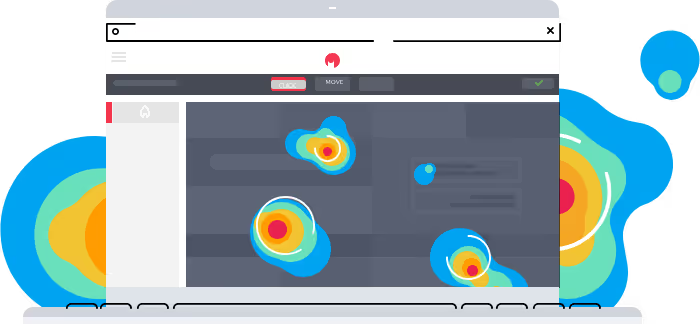
Many teams also overlook compliance and security until it's too late. Skipping formal QA processes or forgetting to set user permissions can expose sensitive financial data or lead to non-compliant disclosures. At scale, these issues aren’t just technical—they’re legal. Invest in repeatable workflows and leverage tools like SOC 2 compliance, automated backups, and content approval layers.
Failing to iterate is another silent killer. Some teams scale quickly but never return to optimize what they’ve already built. This leads to an accumulation of outdated components, inconsistent UI, or performance degradation. Schedule regular audits of your site structure, load times, and user flows to ensure continued alignment with your evolving goals.
Lastly, trying to do it all in-house can backfire. Fintech teams often operate lean, but as your website becomes a core growth driver, you’ll need deep Webflow expertise to scale efficiently. Consider partnering with a Webflow-specialized agency for complex integrations, migrations, or ongoing support.
Scaling isn’t just about adding more—it’s about refining what works and replacing what doesn’t. Avoiding these pitfalls will help ensure your Webflow site grows cleanly, efficiently, and in sync with your business needs.
Scaling your fintech website isn’t just about keeping up—it’s about creating a digital infrastructure that leads your growth strategy. Whether you're an early-stage startup optimizing workflows or an enterprise-ready platform managing millions of requests, your Webflow setup can evolve with you—if designed with scale in mind.
From modular CMS structures and no-code automation to enterprise-grade security and integrations, the right systems free your team from bottlenecks. A performant, well-architected site reduces time-to-market for campaigns, enhances user trust, and ensures that every visitor—regardless of geography or device—experiences your brand consistently.
That’s where a partner like Ballistic can be the difference between growth and frustration. We specialize in building scalable, secure, and conversion-driven Webflow sites tailored for high-growth fintech brands. Our focus isn’t just on technical implementation—we align design, operations, and compliance to deliver a platform that’s built to last.
Whether you’re considering Webflow Enterprise, planning a migration, or just exploring how to better structure your CMS, Ballistic can help you scale with confidence.
Ready to take the next step?
Learn more about how Ballistic helps fintech companies scale Webflow sites with speed, performance, and peace of mind.
1. When should I upgrade my Webflow setup for a fintech website?
You should consider upgrading when your current setup starts limiting performance, team workflows, or compliance. Signs include slow page load times, messy CMS structures, limited integration capabilities, or challenges in content approval. For fintech platforms, growth often brings higher security and operational demands—both of which Webflow Enterprise is built to handle.
2. Can Webflow handle the compliance needs of fintech companies?
Yes. Webflow offers built-in security features like SSL, SOC 2 compliance (Enterprise only), backups, and advanced permission settings. While not a full compliance platform, it integrates well with tools like Vanta, Drata, and third-party authentication services to help meet common fintech regulatory requirements.
3. What’s the best approach to scaling—incremental or full migration?
It depends on your growth stage. Incremental upgrades work well if your site is still functional but needs targeted improvements. A full migration is better if the structure is outdated or limiting growth. Many fintechs use a hybrid approach, rebuilding critical sections while refining others in place.
4. How do I maintain performance as my Webflow site scales?
Focus on best practices like minifying code, compressing images, reducing third-party scripts, and leveraging Webflow’s CDN. Use analytics tools like Google PageSpeed Insights or GTmetrix to monitor and fix bottlenecks. For high-growth fintechs, Webflow Enterprise hosting adds even more performance stability.
5. What are the benefits of using Webflow over traditional development platforms for fintech?
Webflow allows faster deployment, easier visual editing, and less developer dependency. Its no-code tools make it easy for marketing, compliance, and design teams to collaborate directly, which is essential in the fast-moving fintech space. With proper setup, it delivers the scalability and control fintechs need.
6. Why choose Ballistic to scale my fintech website on Webflow?
Ballistic brings deep experience in scaling fintech websites using Webflow. From secure integrations and CMS structuring to enterprise compliance and performance optimization, we manage the full lifecycle of fintech websites. We don’t just design—we implement scalable systems that keep your team agile and your users confident.

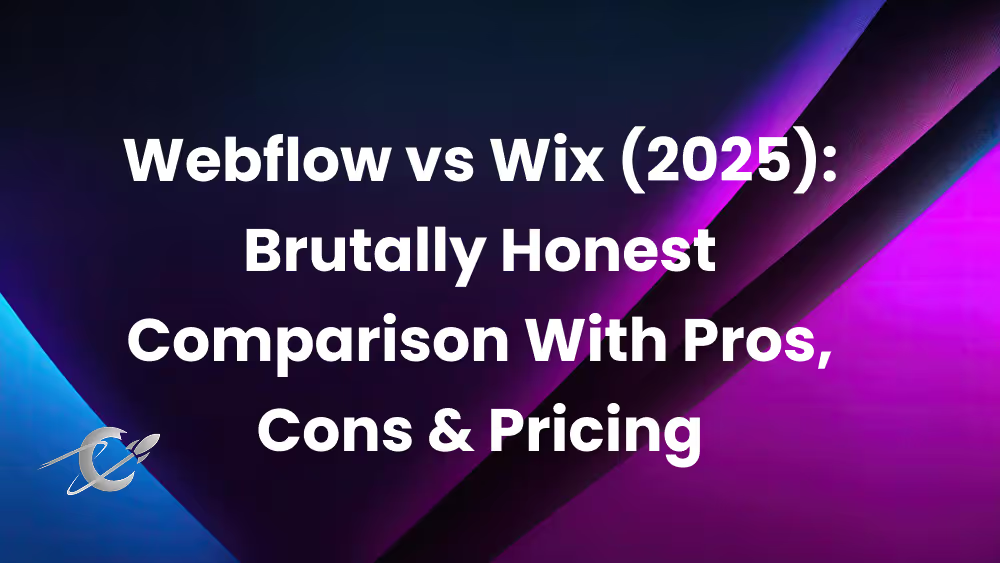
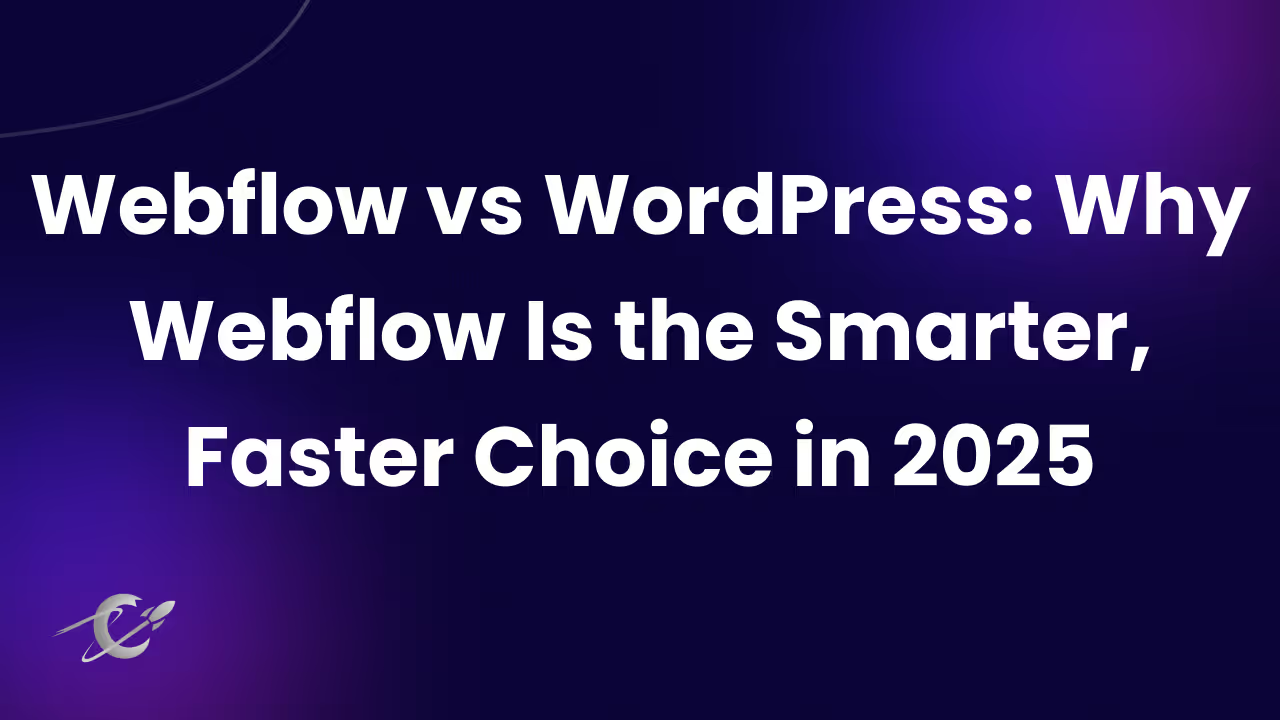
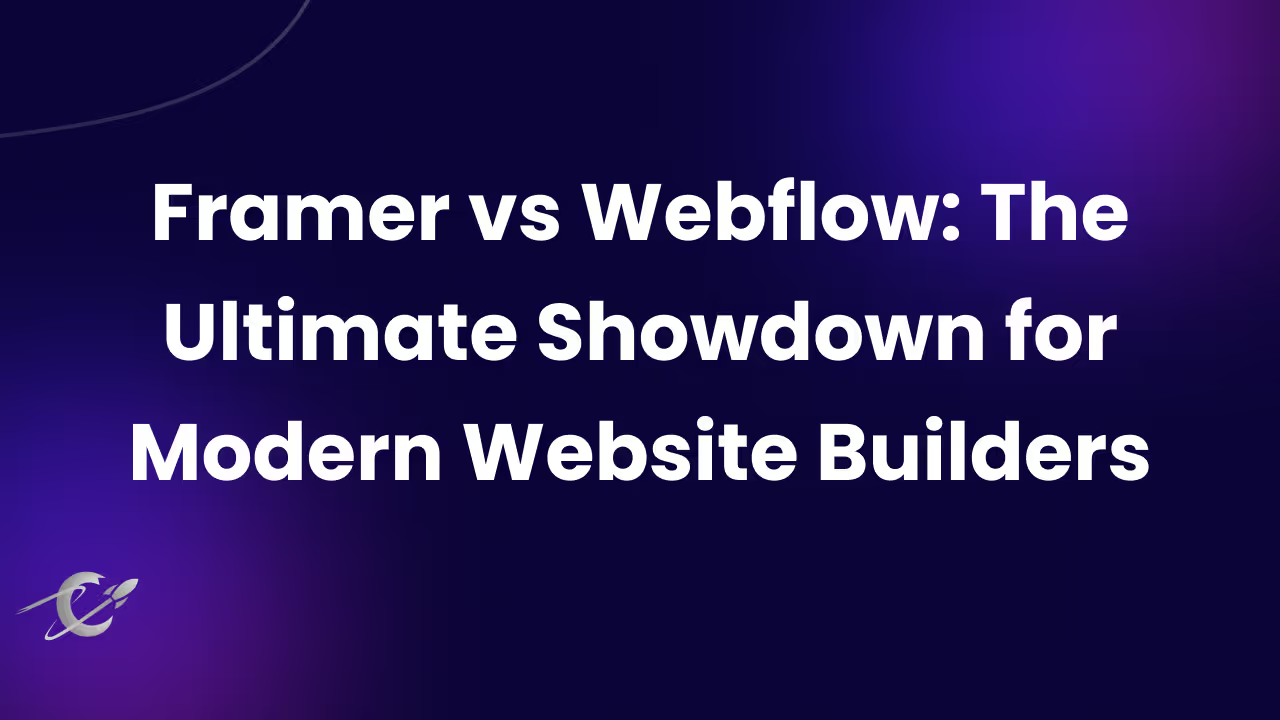
Wait, don't go! 100% Free - Unlimited Webflow Development for 7 days.
Only valid for-